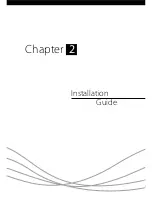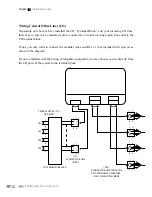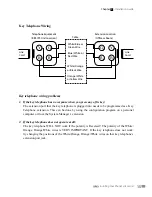10
About Wiring For Your Internal Phone Lines (Extensions)
For proper use and installation of your IPS system, your internal phone wiring for the extensions
must be wired in a “Home Run” con
fi
guration. Virtually all of
fi
ces are wired in this manner, but
few homes are. Most homes are wired in a con
fi
guration referred to as “Loop Through”. To test:
If you can pick up any telephone in your house and get the same phone line, your home is wired
in a Loop Through con
fi
guration. If you are installing the system at home,
fi
rst have your wiring
redone in a “Home Run” con
fi
guration. The system will not function otherwise.
You will need each internal phone (extension) wire to have an RJ-11 connector on the end that
connects to the system and a 4-conductor jack at each extension location.
Connection Instructions: Internal Phone Lines (Extensions)
1. The block(s) of eight or 16 jacks for extensions are located beside the CO line jacks (See
Fig.D-1; the position of the jacks is reversed on the IPS 308 model.) The extension jacks
are numbered from 00 to 15 (See Fig.D-2) or 07 on the IPS 308 model. Select the extension
number that you want to assign to each of your extension locations.
2. Take the internal phone line you are assigning to extension 00. Plug it into the corresponding
jack. Repeat this step for each extension. Record the extension assignments for future
reference.
3. Plug the power cord into an electrical outlet. For safety reasons, this must be done only after
all lines and peripherals are installed and the phone jack access panel is securely fastened
using the retaining screw.
Recommended extension assignments are:
Extension 00 should be programmed as the system Operator/Receptionist station. Extension 15 on
the IPS 416 unit (Station 07 on the IPS 308 unit) is the System Manager (programming extension).
Extension 01 to 14 on the IPS 416 unit (01 to 06 on the IPS 308 unit) may be programmed as a
BBS key telephone, a single line telephone, a door phone, voice mail port, answering machine
extension, or a fax machine station.
Installing Your Phone System Unit
Chapter
2
- Installation Guide