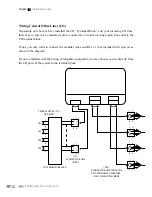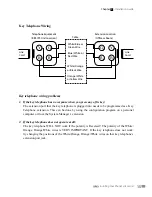24
Preparing To Program
7832
Before entering the system program features, take some time to look over the different options
you have in setting up an extension as “System Manager”.
Designate An Extension For System Manager
All programming functions in this guide must be performed from the programming extension.
Initial programming of the IPS system must be done from extension #15 (or extension #07
for IPS 308). This extension should be assigned to the person who will program the system
and serve as System Manager for the offi ce.
NOTE: The Auto-Attendant message must be recorded from extension #15 (or #07 for IPS 308).
It cannot be recorded from extension #00.
The default programming extension is preset as extension #15 (or #07 for IPS 308). You have the
option of changing it to extension #00. This may be desired if the Operator is at extension #00 and
you want the Operator to also serve as the System Manager.
7833
To change the programming extension to #00:
At the System Manager’s extension, lift the handset and enter “7832”.
Pause for confi rmation tone. Hang up or continue programming.
To set the programming extension to #15 (#07 for IPS 308):
At the System Manager’s extension, lift the handset and enter “7833”.
Pause for confi rmation tone. Hang up or continue programming.
Choosing The Programming Mode – With or Without Password
With the default settings, the System Manager is required to enter a 6-digit password from their
extension to place the IPS in the programming mode. The password is entered by dialing the
code ‘761’, followed by a 6-digit password (The default value of password is ‘123456’). In
this mode, the System Manager can enter any programming codes. The password requirement
prohibits unauthorized persons from changing the programming. It can also reduce the likelihood
of accidental changes in the confi guration.
Preparing To Program