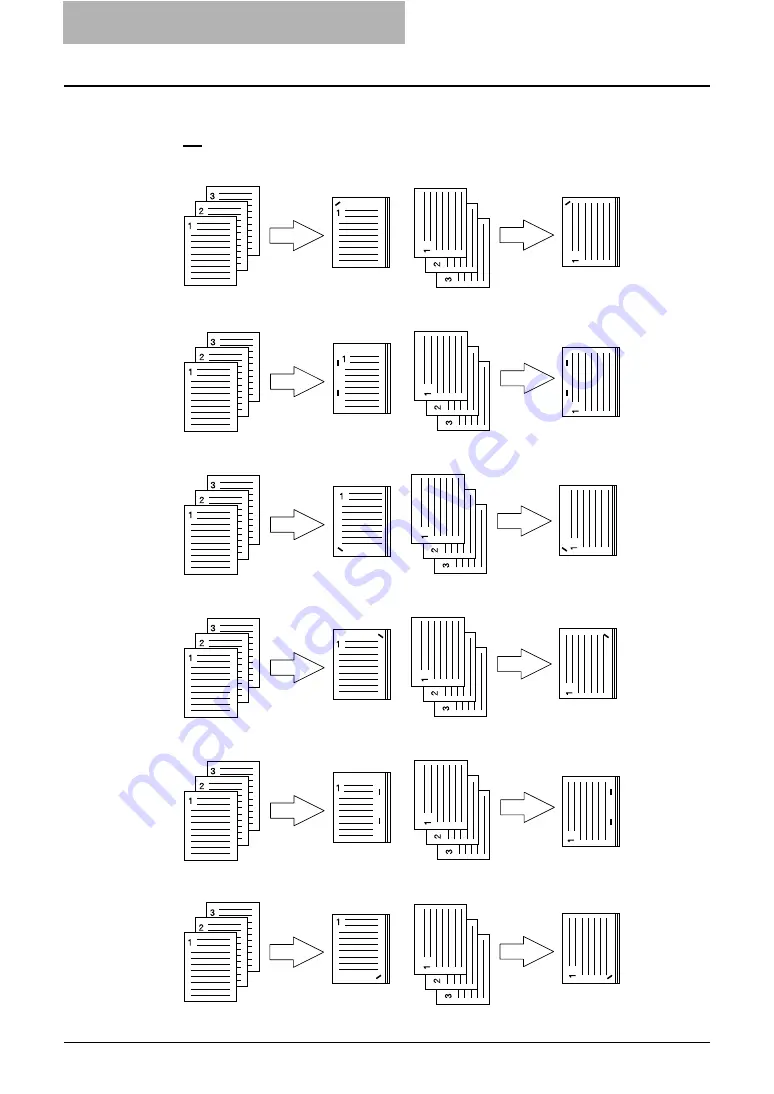
6 Printing from Macintosh
280 Printing from Application on Mac OS X 10.2.4 to Mac OS X 10.4.x
3) Stapling
This sets whether a print job is stapled.
-
Off
— Select this to print without stapling.
-
Upper Left (Portrait)/Upper Right (Landscape)
— Select this to staple in the upper left
for the portrait document, or in the upper right for the landscape document.
-
Middle Left (Portrait)/Middle Top (Landscape)
— Select this to staple double in the left
for the portrait document, or in the top for the landscape document.
-
Lower Left (Portrait)/Upper Left (Landscape)
— Select this to staple in the lower left
for the portrait document, or in the upper left for the landscape document.
-
Upper Right (Portrait)/Lower Right (Landscape)
— Select this to staple in the upper
right for the portrait document, or in the lower right for the landscape document.
-
Middle Right (Portrait)/Middle Bottom (Landscape)
— Select this to staple double in
the right for the portrait document, or in the bottom for the landscape document.
-
Lower Right (Portrait)/Lower Left (Landscape)
— Select this to staple in the lower
right for the portrait document, or in the lower left for the landscape document.
Содержание e-studio202L
Страница 1: ...MULTIFUNCTIONAL DIGITAL SYSTEMS Printing Guide ...
Страница 2: ......
Страница 10: ......
Страница 14: ...12 INDEX 349 ...
Страница 20: ......
Страница 200: ......
Страница 332: ......
Страница 333: ...8 Other Printing Methods This equipment also supports following printing methods FTP Printing 332 Email Printing 334 ...
Страница 354: ......
Страница 355: ...DP 3540 4540 DP 2050 2340 2840 OME050105D0 ...
















































