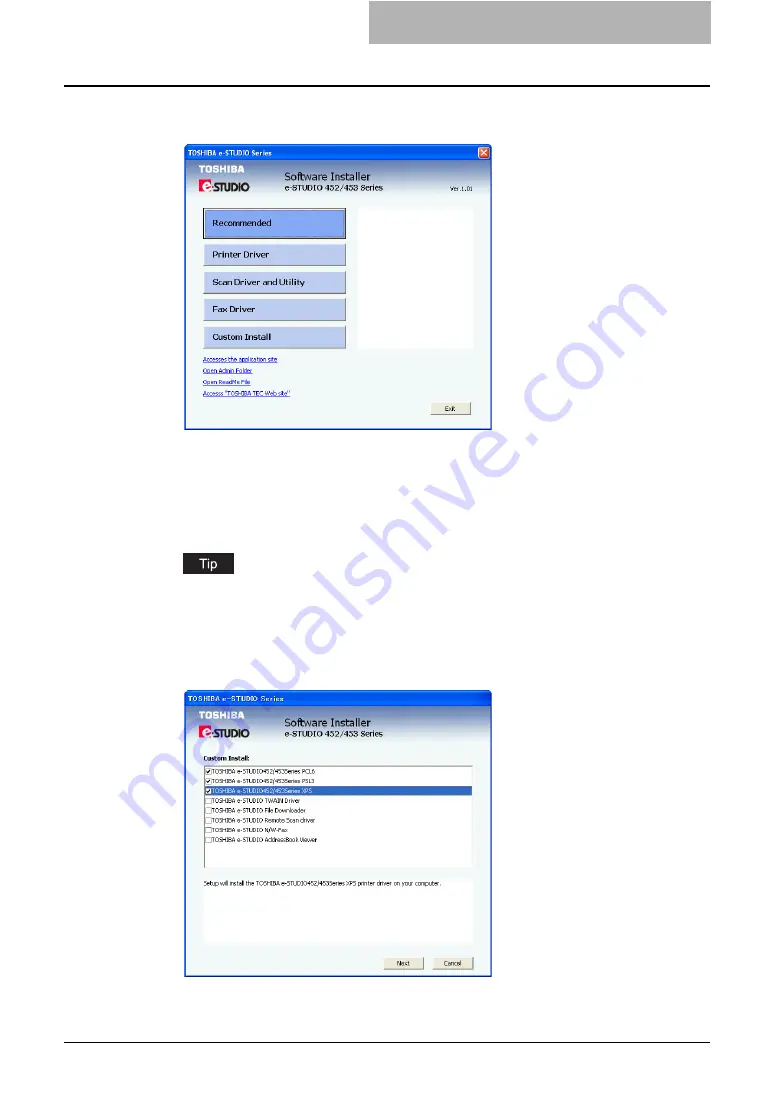
Installing Client Software for Novell Printing 109
3
Select a menu; to install printer drivers, select “Recommended,”
“Printer Driver,” or “Custom Install.”
Recommended
: Select this to install all the drivers and utilities included in the CD ROM.
If you select this menu, skip to Step 5.
Printer Driver
: Select this to install the printer driver only. If you select this menu, skip to
Step 5.
Custom Install
: Select this if you would like to pick and choose the installation
components. If you select this menu, proceed to Step 4.
In addition to the above menus, the main menu window has the Scan Driver and Utilities
and the Fax Driver menus. For more information about these drivers and utilities, please
see the
Scanning Guide
, the
e-Filing Guide
, and the
Network Fax Guide
.
4
If you have selected “Custom Install” in Step 3, check the software
that you want to install and click [Next].
Содержание e-studio202L
Страница 1: ...MULTIFUNCTIONAL DIGITAL SYSTEMS Printing Guide ...
Страница 2: ......
Страница 10: ......
Страница 14: ...12 INDEX 349 ...
Страница 20: ......
Страница 200: ......
Страница 332: ......
Страница 333: ...8 Other Printing Methods This equipment also supports following printing methods FTP Printing 332 Email Printing 334 ...
Страница 354: ......
Страница 355: ...DP 3540 4540 DP 2050 2340 2840 OME050105D0 ...






























