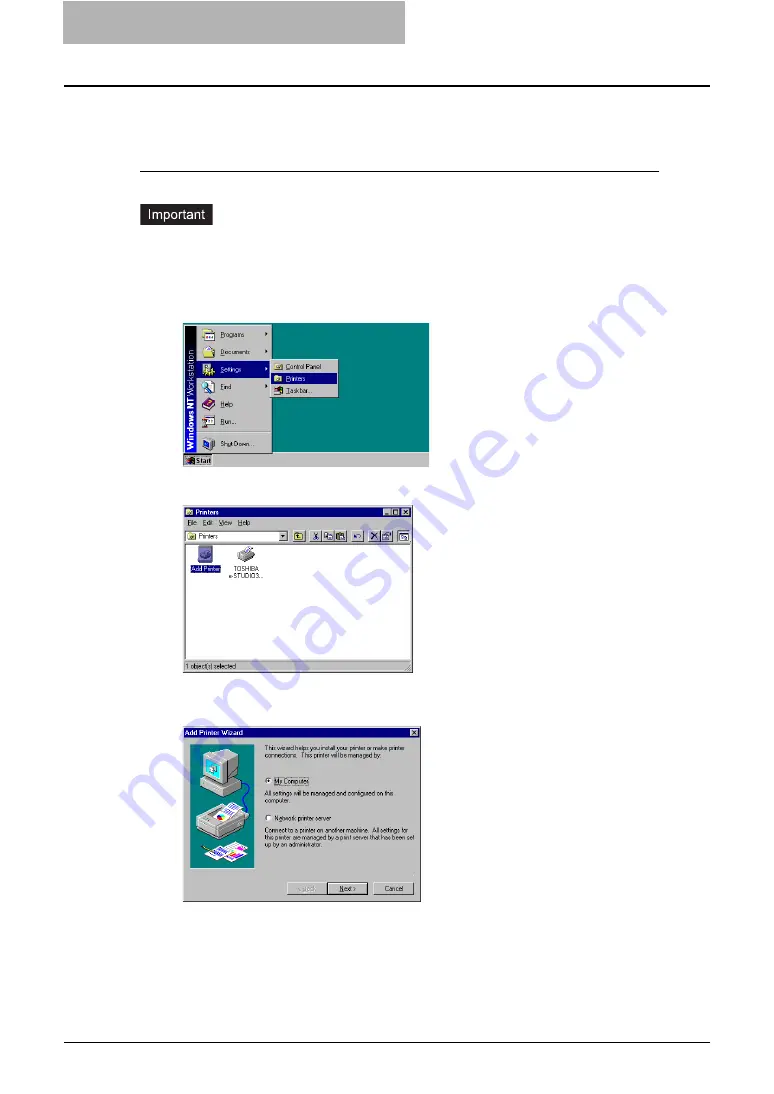
2 Installing Client Software for Windows
82 Installing Client Software for SMB Printing
Windows NT 4.0
Installing the printer driver for SMB printing by Add Printer Wizard
You must log into Windows NT 4.0 as a user who has the “Administrators” or “Power Users” priv-
ilege.
1
Click [Start], select [Settings], and click [Printers] to open the Print-
ers folder.
2
Double-click the [Add Printer] icon.
y
The Add Printer Wizard dialog box appears.
3
Select “My Computer” and click [Next].
Содержание e-studio202L
Страница 1: ...MULTIFUNCTIONAL DIGITAL SYSTEMS Printing Guide ...
Страница 2: ......
Страница 10: ......
Страница 14: ...12 INDEX 349 ...
Страница 20: ......
Страница 200: ......
Страница 332: ......
Страница 333: ...8 Other Printing Methods This equipment also supports following printing methods FTP Printing 332 Email Printing 334 ...
Страница 354: ......
Страница 355: ...DP 3540 4540 DP 2050 2340 2840 OME050105D0 ...






























