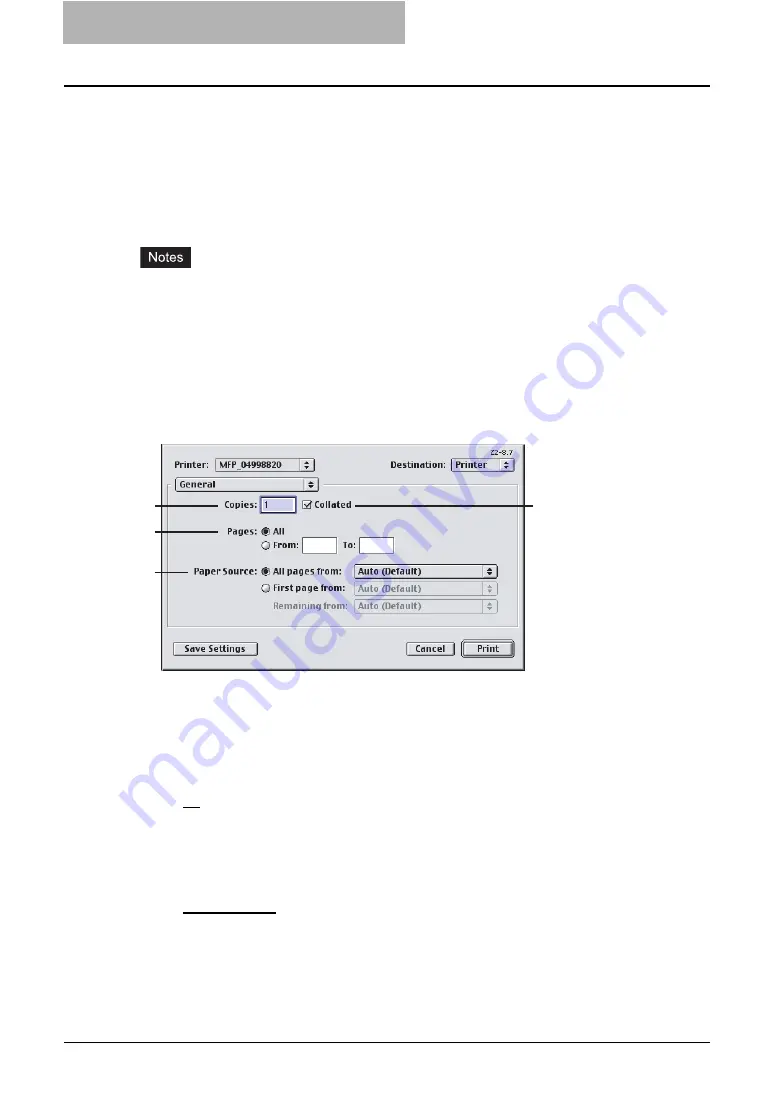
6 Printing from Macintosh
300 Printing from Application on Mac OS 8.6 to 9.x
Print Dialog on Mac OS 8.6/9.x
The Print dialog boxes can be displayed by selecting the [Print] command from the [File] menu
of the application.
In the Print dialog boxes, you can display the General window, Background Printing window,
Color Matching window, Cover Page window, Font Settings window, Job Logging window, Lay-
out window, Save as File window, Finishing Options window, Printing Modes window, Watermark
Options windows, and Color Settings windows.
y
The Print dialog boxes vary across applications.
y
The Save as File window contains the setting items that are generally provided by the Laser-
Writer 8 printer driver. For details of the Save as File window, please refer to the Balloon
Help on the Mac OS.
General
In the General menu, you can set the general print options such as number of copies, sort print-
ing.
1) Copies
This sets the number of printed copies. You can set any integer from 1 to 999.
2) Collated
Check this for sort-printing (1, 2, 3... 1, 2, 3...)
3) Pages
This sets the pages to be printed.
-
All
— Select this to print all pages.
-
From/To
— Select this to specify the pages to be printed. Enter the page range in the
From and To field.
4) Paper Source
This selects the source for feeding paper. Please select a paper source that correlates with
the printing size.
-
All pages from
— Select this to use the same paper source for all pages. Select the
paper source or paper type at the pop-up menu on the right.
-
First page from
— Select this to use the different paper source for the first page from the
remaining pages. Select the paper source or paper type for the first page at the pop-up
menu on the right.
-
Remaining from
— Select the paper source or paper type for the remaining pages at the
pop-up menu on the right when you select the First page from option.
1
3
4
2
Содержание e-studio202L
Страница 1: ...MULTIFUNCTIONAL DIGITAL SYSTEMS Printing Guide ...
Страница 2: ......
Страница 10: ......
Страница 14: ...12 INDEX 349 ...
Страница 20: ......
Страница 200: ......
Страница 332: ......
Страница 333: ...8 Other Printing Methods This equipment also supports following printing methods FTP Printing 332 Email Printing 334 ...
Страница 354: ......
Страница 355: ...DP 3540 4540 DP 2050 2340 2840 OME050105D0 ...






























