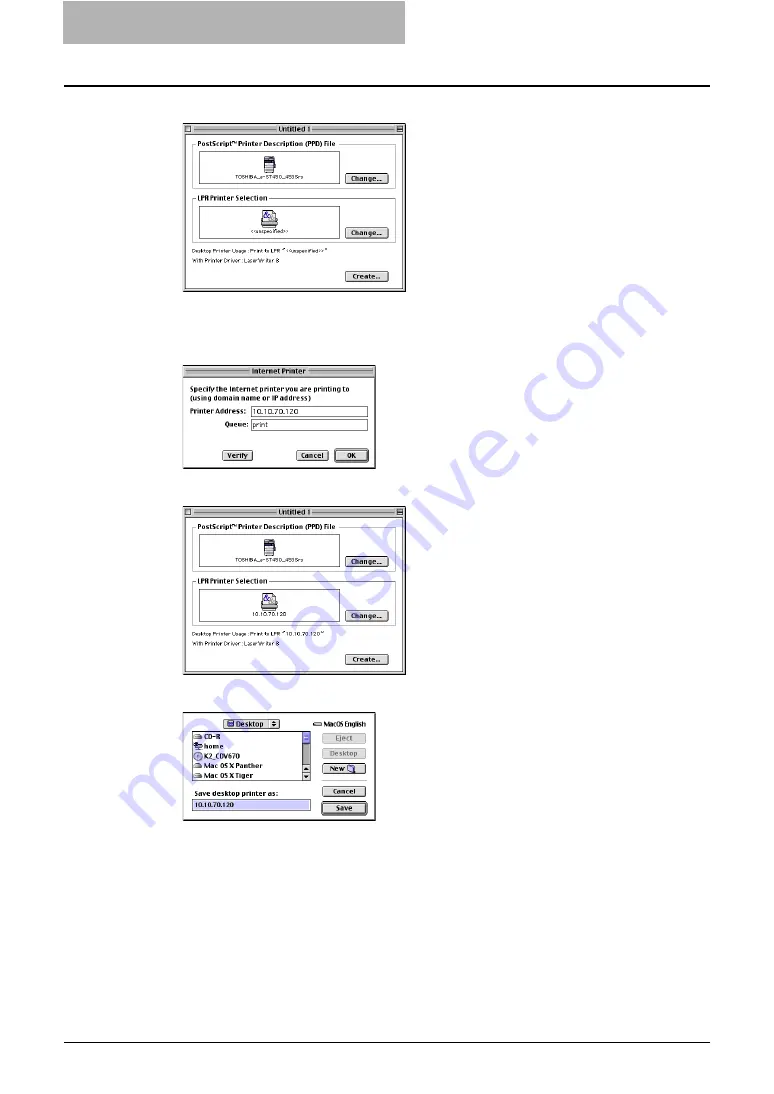
3 Installing Client Software for Macintosh
162 Installing the Printer on Mac OS 8.6/9.x
5
Click [Change...] in the LPR Printer Selection area.
y
The Internet Printer dialog box appears.
6
Enter the IP Address of this equipment in the “Printer Address”
field and “Print” in the “Queue” field. Then click [OK].
7
Click [Create...].
8
Enter the Desktop Printer name and click [Save].
y
The printer is added to the desktop.
9
Double-click the desktop printer icon that you created.
y
The Desktop Printer utility window opens.
Содержание e-studio202L
Страница 1: ...MULTIFUNCTIONAL DIGITAL SYSTEMS Printing Guide ...
Страница 2: ......
Страница 10: ......
Страница 14: ...12 INDEX 349 ...
Страница 20: ......
Страница 200: ......
Страница 332: ......
Страница 333: ...8 Other Printing Methods This equipment also supports following printing methods FTP Printing 332 Email Printing 334 ...
Страница 354: ......
Страница 355: ...DP 3540 4540 DP 2050 2340 2840 OME050105D0 ...






























