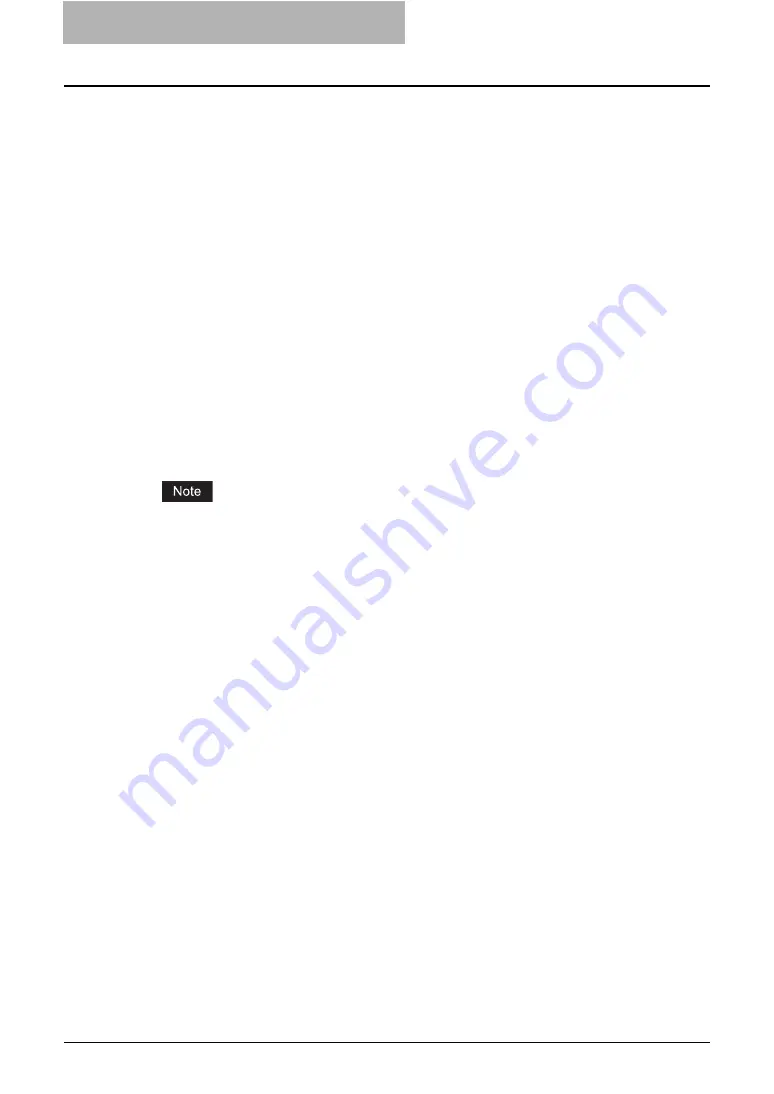
5 Printing from Windows
240 Setting Up Print Options
3) Drawers
This sets whether or not the optional drawers or LCF is installed.
The selections vary depending on the equipment model.
For e-STUDIO452 Series and e-STUDIO453 Series:
-
Drawer 1 & Drawer2
— Select this when the Drawer 1 and Drawer 2 are installed.
-
Drawer 1,2 & LCF
— Select this when the Drawer 1, Drawer 2 and LCF are installed.
-
Drawer 1,2 & Drawer3
— Select this when the Drawer 1, Drawer 2 and Drawer 3 are
installed.
-
Drawer1,2 & Drawer3,4
— Select this when the Drawer1, Drawer2, and drawer3,
Drawer4 are installed.
For e-STUDIO282 Series and e-STUDIO283 Series:
-
Drawer 1
— Select this when the Drawer 1 is installed.
-
Drawer 1 & LCF
— Select this when the Drawer 1 and LCF are installed.
-
Drawer 1 & Drawer3
— Select this when the Drawer 1 and Drawer 3 are installed.
-
Drawer 1,3 & Drawer4
— Select this when the Drawer 1, Drawer 3 and Drawer 4 are
installed.
-
Drawer 1 & Drawer2
— Select this when the Drawer 1 and Drawer 2 are installed.
-
Drawer 1,2 & LCF
— Select this when the Drawer 1, Drawer 2 and LCF are installed.
-
Drawer 1,2 & Drawer3
— Select this when the Drawer 1, Drawer 2 and Drawer 3 are
installed.
-
Drawer 1,2,3 & Drawer4
— Select this when the Drawer 1, Drawer2, Drawer 3 and
Drawer 4 are installed.
LCF is not available for some countries or regions.
4) Finisher
This sets whether or not the optional finisher is installed.
The selections vary depending on the equipment model.
For e-STUDIO452 Series and e-STUDIO453 Series:
-
None
— Select this when finisher is not installed.
-
Hanging Finisher
— Select this when the Hanging Finisher is installed.
-
Finisher (Type A)
— Select this when the Finisher (Type A) is installed.
-
Finisher (Type B)
— Select this when the Finisher (Type B) is installed.
-
Saddle Stitch Finisher
— Select this when the Saddle Stitch Finisher is installed.
-
Job Separator
— Select this when the Job Separator is installed.
-
Offset Stacker
— Select this when the Offset Stacker is installed.
For e-STUDIO282 Series and e-STUDIO283 Series:
-
None
— Select this when finisher is not installed.
-
Hanging Finisher
— Select this when the Hanging Finisher is installed.
-
Job Separator
— Select this when the Job Separator is installed.
-
Offset Stacker
— Select this when the Offset Stacker is installed.
-
Saddle Stitch Finisher
— Select this when the Saddle Stitch Finisher is installed.
5) Hole Punch Unit
This sets whether or not the optional hole punch unit is installed.
-
None
— Select this when a hole punch unit is not installed.
-
2 Holes
— Select this when a 2 hole punch unit is installed.
-
2/3 Holes
— Select this when a 2/3 hole punch unit is installed.
-
4 Holes (F)
— Select this when a 4 hole (F) punch unit is installed.
-
4 Holes (S)
— Select this when a 4 hole (S) punch unit is installed.
6) Memory
Select the size of memory installed.
7) Enable SNMP Communication
Check this to enable obtaining the configuration information from this equipment.
Содержание e-studio202L
Страница 1: ...MULTIFUNCTIONAL DIGITAL SYSTEMS Printing Guide ...
Страница 2: ......
Страница 10: ......
Страница 14: ...12 INDEX 349 ...
Страница 20: ......
Страница 200: ......
Страница 332: ......
Страница 333: ...8 Other Printing Methods This equipment also supports following printing methods FTP Printing 332 Email Printing 334 ...
Страница 354: ......
Страница 355: ...DP 3540 4540 DP 2050 2340 2840 OME050105D0 ...
















































