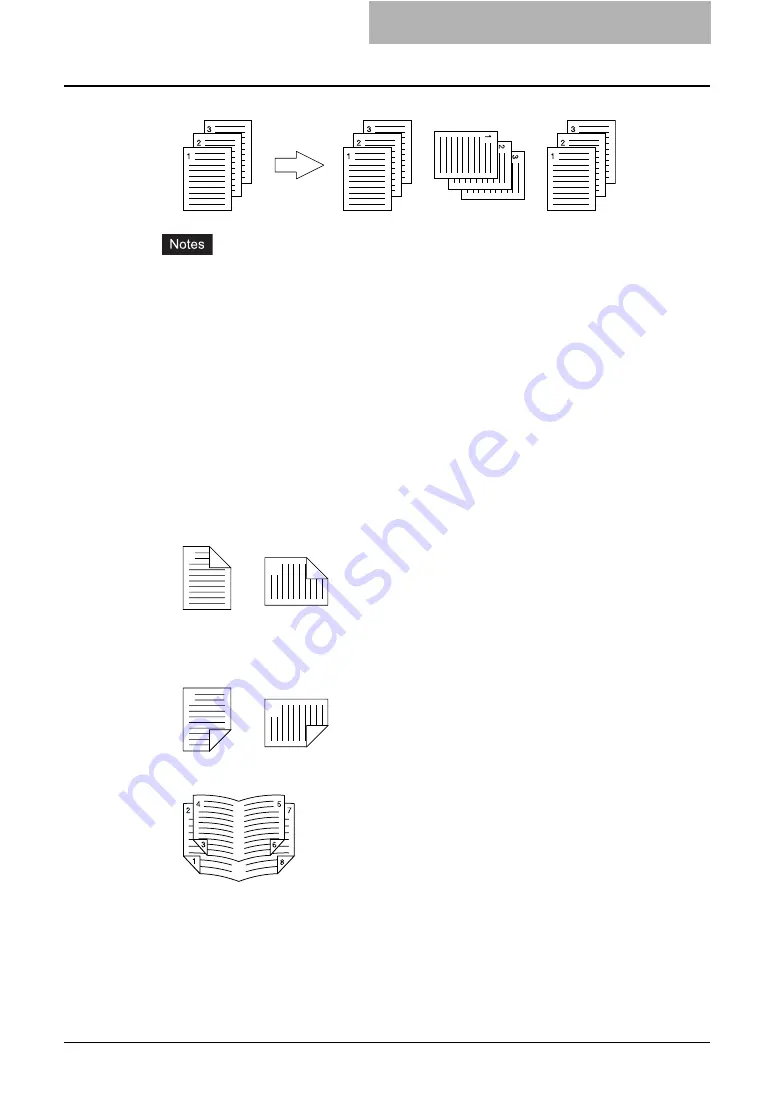
Setting Up Print Options 221
-
Rotated Sort Copies
— Select this for rotate sort-printing.
y
“Group Copies” and “Rotated Sort Copies” can be selected only when two or more cop-
ies are entered at the Number of Copies option.
y
“Rotated Sort Copies” can be selected only when “Letter”, “A4”, “B5”, or “16K” is selected
at the Output Paper Size option. When you want to use the “Rotated Sort Copies”
option, you must set Letter/Letter-R paper, A4/A4-R paper, B5/B5-R paper, or 16K/16K-R
paper in the cassettes before printing. The job will be output in the inner tray.
2) 2-Sided Printing
This sets 2-Sided printing (printing on both sides of paper) according to the type of binding
for 2-sided-printed pages.
This option is only for printing on both sides of the paper. If you want to bind the output with
staples, you should set the finishing option as well.
-
None
— Select this if you do not want to print on both sides of the paper.
-
Book
— Select this to print on both sides of the paper in the same direction and to bind
the document along the vertical side of the paper so that the pages can be turned over
right and left.
-
Tablet
— Select this to print on both sides of the paper with a vertical reversal and to bind
the document along the horizontal side of the paper so that the pages can be turned over
up and down.
-
Booklet
— Select this to print a properly paginated booklet or magazine-style publica-
tion. When this is selected, click [Details...] to specify the detail of the Booklet printing.
1
2
Portrait
1
2
Landscape
1
2
Portrait
1
2
Landscape
Содержание e-studio202L
Страница 1: ...MULTIFUNCTIONAL DIGITAL SYSTEMS Printing Guide ...
Страница 2: ......
Страница 10: ......
Страница 14: ...12 INDEX 349 ...
Страница 20: ......
Страница 200: ......
Страница 332: ......
Страница 333: ...8 Other Printing Methods This equipment also supports following printing methods FTP Printing 332 Email Printing 334 ...
Страница 354: ......
Страница 355: ...DP 3540 4540 DP 2050 2340 2840 OME050105D0 ...
















































