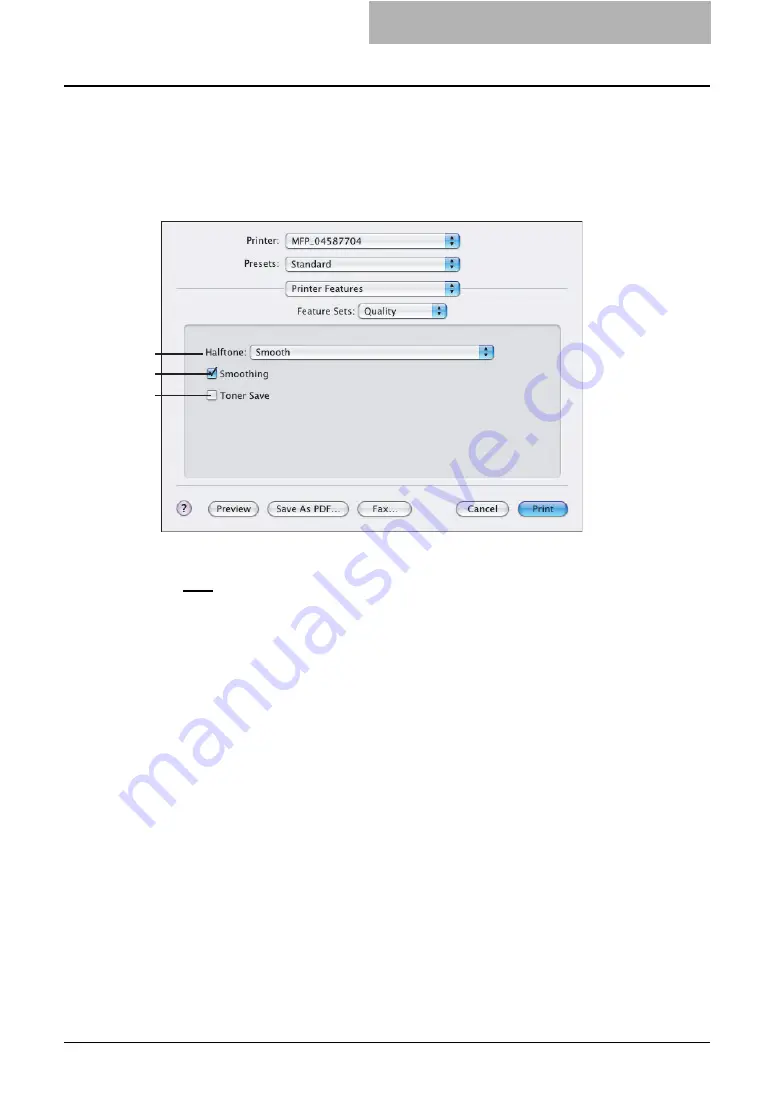
Printing from Application on Mac OS X 10.2.4 to Mac OS X 10.4.x 277
Printer Features
In the Printer Features menu, you can set special printing features.
— Quality
In the Quality menu, you can specify various image quality features.
1) Halftone
This sets how halftone is printed.
-
Auto
— Select this to print using proper halftone depending on the contents in the docu-
ment automatically. When this is selected, the halftone is printed in detail for the texts,
and smoothly for the graphics.
-
Detail
— Select this to print halftone in detail.
-
Smooth
— Select this to print halftone smoothly.
2) Smoothing
Select whether printing the texts and graphics smoothly.
3) Toner Save
Select this to print in the toner save mode.
1
2
3
Содержание e-studio202L
Страница 1: ...MULTIFUNCTIONAL DIGITAL SYSTEMS Printing Guide ...
Страница 2: ......
Страница 10: ......
Страница 14: ...12 INDEX 349 ...
Страница 20: ......
Страница 200: ......
Страница 332: ......
Страница 333: ...8 Other Printing Methods This equipment also supports following printing methods FTP Printing 332 Email Printing 334 ...
Страница 354: ......
Страница 355: ...DP 3540 4540 DP 2050 2340 2840 OME050105D0 ...
















































