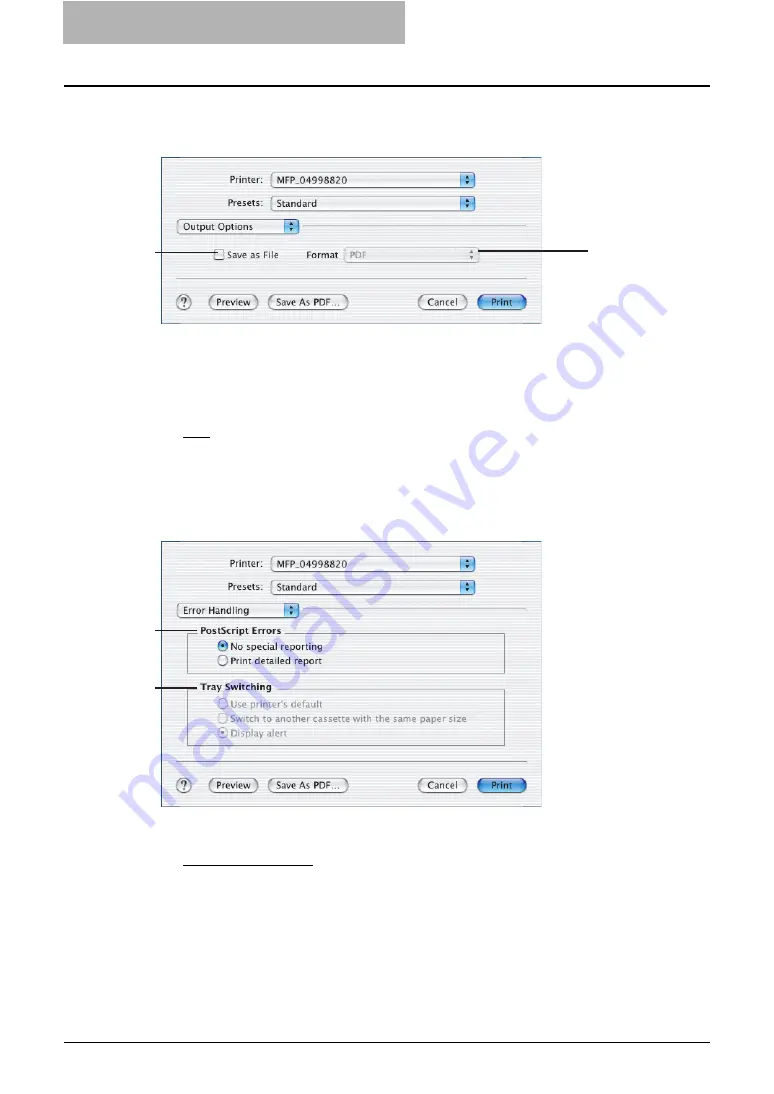
6 Printing from Macintosh
286 Printing from Application on Mac OS X 10.2.4 to Mac OS X 10.4.x
Output Options
In the Output Options menu, you can save a print job as a file.
1) Save as File
Check this to save a print job as a file. When this is checked, select the file type at the “For-
mat” drop down menu.
2) Format
This sets the format of a file to be saved.
-
— Select this to save a print job as a PDF file.
-
PostScript
— Select this to save a print job as a PS file.
Error Handling
In the Error Handling menu, you can set how to report a PostScript error.
1) PostScript Errors
This sets whether or not you want to print a PostScript error report.
-
No special reporting
— Select this if you do not want to print PostScript error informa-
tion.
-
Print detailed report
— Select this to print PostScript error information.
2) Tray Switching
This is not supported by this equipment.
1
2
1
2
Содержание e-studio202L
Страница 1: ...MULTIFUNCTIONAL DIGITAL SYSTEMS Printing Guide ...
Страница 2: ......
Страница 10: ......
Страница 14: ...12 INDEX 349 ...
Страница 20: ......
Страница 200: ......
Страница 332: ......
Страница 333: ...8 Other Printing Methods This equipment also supports following printing methods FTP Printing 332 Email Printing 334 ...
Страница 354: ......
Страница 355: ...DP 3540 4540 DP 2050 2340 2840 OME050105D0 ...






























