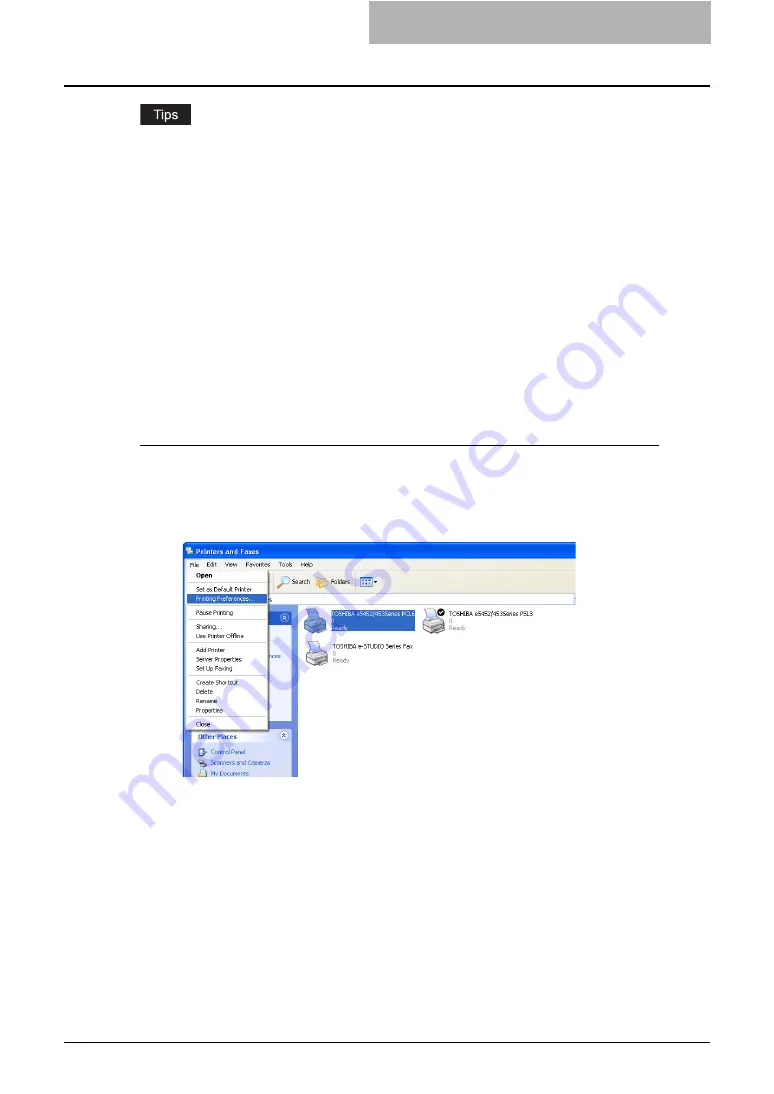
Before Using the Printer Driver 205
y
How the equipment performs printing for an invalid department code print job, which no
department code or invalid department code is specified, varies depending on the Depart-
ment Code Enforcement setting that can be set from TopAccess Administrator mode and
whether SNMP communication is enabled or not. When SNMP communication is enabled
and Department Code Enforcement is set to “ON”, an error message will be displayed when
entering an invalid department code. When SNMP communication is disabled and Depart-
ment Code Enforcement is set to “ON”, the invalid department code print job will be stored in
the invalid department code print job list without printing. When the Department Code
Enforcement is set to “Print”, the invalid department code print job will be printed. When the
Department Code Enforcement is set to “Delete”, the invalid department code print job will
be deleted without printing.
However, when using Windows NT 4.0 and configure the connection through a NetWare
print server, an error message for entering the invalid department code will not be displayed
even if the Department Code Enforcement setting and SNMP Communication is enabled.
y
A department code can be entered every time you begin printing. If you have to use a differ-
ent department code for each print job, enter it when you begin printing.
Entering department code
1
Select the printer driver in the Printers folder. Then click [File] and
select [Properties] (for Windows 98/Me), select [Document
Defaults...] (for Windows NT 4.0), or [Printing Preferences...] (for
Windows 2000/XP/Vista/Server 2003).
y
The printer driver properties dialog box appears.
Содержание e-studio202L
Страница 1: ...MULTIFUNCTIONAL DIGITAL SYSTEMS Printing Guide ...
Страница 2: ......
Страница 10: ......
Страница 14: ...12 INDEX 349 ...
Страница 20: ......
Страница 200: ......
Страница 332: ......
Страница 333: ...8 Other Printing Methods This equipment also supports following printing methods FTP Printing 332 Email Printing 334 ...
Страница 354: ......
Страница 355: ...DP 3540 4540 DP 2050 2340 2840 OME050105D0 ...






























