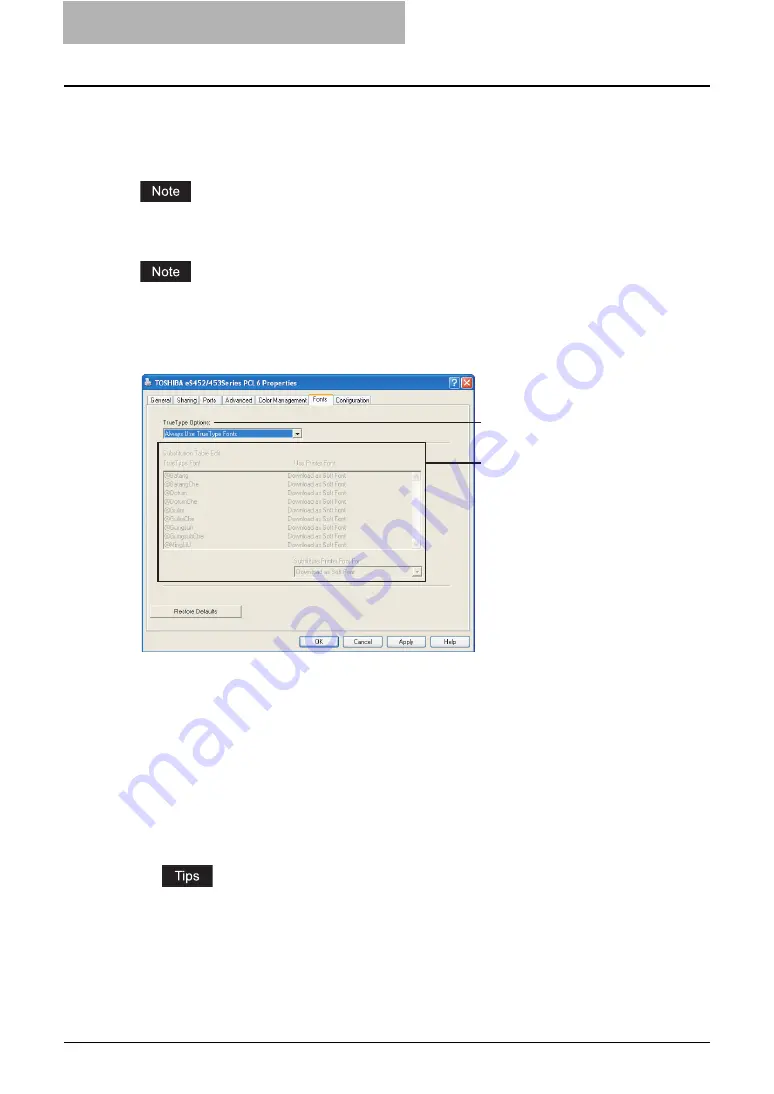
5 Printing from Windows
238 Setting Up Print Options
Fonts Tab
The Fonts tab allows you to select how the TrueType fonts are printed. The following figure is
the Fonts Tab for the PSL3 printer driver.
The Fonts tab can be displayed only from the Printers folder (and not displayed when displaying
the properties from the application’s Print dialog box).
When using Windows Vista
In order to open the Fonts tab, right-click the printer icon and select [Run as administrator].
Then enter the administrator's password of the client computer to operate with an administrator's
privilege.
1) TrueType Options
This sets how to print TrueType fonts.
-
Always Use TrueType Fonts
— Select this to print the document the same as the print
image shown on the screen. All TrueType fonts are extracted on the system for printing.
-
Always Use Printer Fonts
— Select this to substitute the TrueType fonts with the inter-
nal fonts for printing. The print result may differ from the print image on the screen.
-
Use Font Substitution Table
— Select this to substitute the TrueType fonts using the
internal fonts according to the settings of the font substitution table. You can edit the font
substitution table that is displayed at the Substitution Table Edit table.
-
Download as Bitmap
— Select this to print the document as same as the image shown
on the screen.
y
The default value will be “Always Use TrueType Fonts” for the PCL6 printer driver.
y
The default value will be “Use Font Substitution Table” for the PSL3 printer driver.
2
1
Содержание e-studio202L
Страница 1: ...MULTIFUNCTIONAL DIGITAL SYSTEMS Printing Guide ...
Страница 2: ......
Страница 10: ......
Страница 14: ...12 INDEX 349 ...
Страница 20: ......
Страница 200: ......
Страница 332: ......
Страница 333: ...8 Other Printing Methods This equipment also supports following printing methods FTP Printing 332 Email Printing 334 ...
Страница 354: ......
Страница 355: ...DP 3540 4540 DP 2050 2340 2840 OME050105D0 ...






























