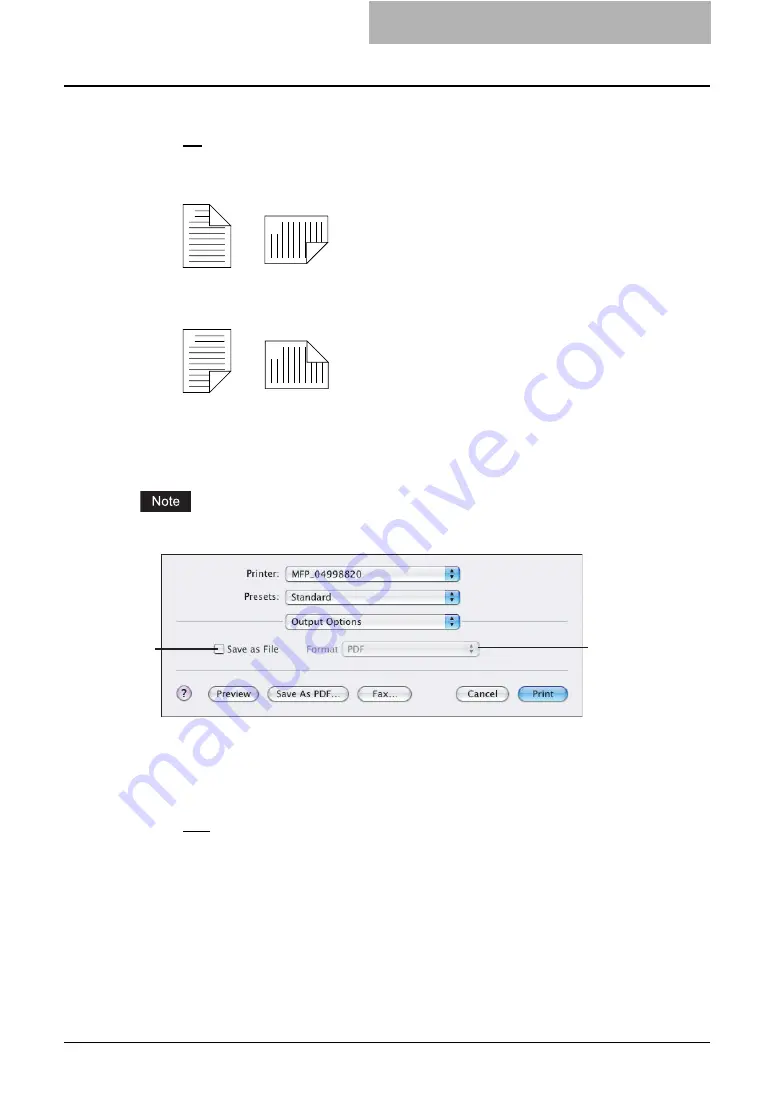
Printing from Application on Mac OS X 10.2.4 to Mac OS X 10.4.x 271
4) Two Sided Printing
This sets whether or not you want to print on both sides of the paper.
-
Off
— Select this when you do not want to print on both sides of the paper.
-
Long Edge Binding
— Select this to bind along the long edge side of the paper. The
direction to be printed on the back side of the paper differs depending on the orientation.
-
Short Edge Binding
— Select this to bind along the short edge side of the paper. The
direction to be printed on the back side of the paper differs depending on the orientation.
Output Options
In the Output Options menu, you can save a print job as a file.
This menu is displayed only for Mac OS X 10.3.x.
1) Save as File
Check this to save a print job as a file. When this is checked, select the file type at the “For-
mat” drop down menu.
2) Format
This sets the format of a file to be saved.
-
— Select this to save a print job as a PDF file.
-
PostScript
— Select this to save a print job as a PS file.
1
2
Landscape
1
2
Portrait
1
2
Landscape
1
2
Portrait
1
2
Содержание e-studio202L
Страница 1: ...MULTIFUNCTIONAL DIGITAL SYSTEMS Printing Guide ...
Страница 2: ......
Страница 10: ......
Страница 14: ...12 INDEX 349 ...
Страница 20: ......
Страница 200: ......
Страница 332: ......
Страница 333: ...8 Other Printing Methods This equipment also supports following printing methods FTP Printing 332 Email Printing 334 ...
Страница 354: ......
Страница 355: ...DP 3540 4540 DP 2050 2340 2840 OME050105D0 ...
















































