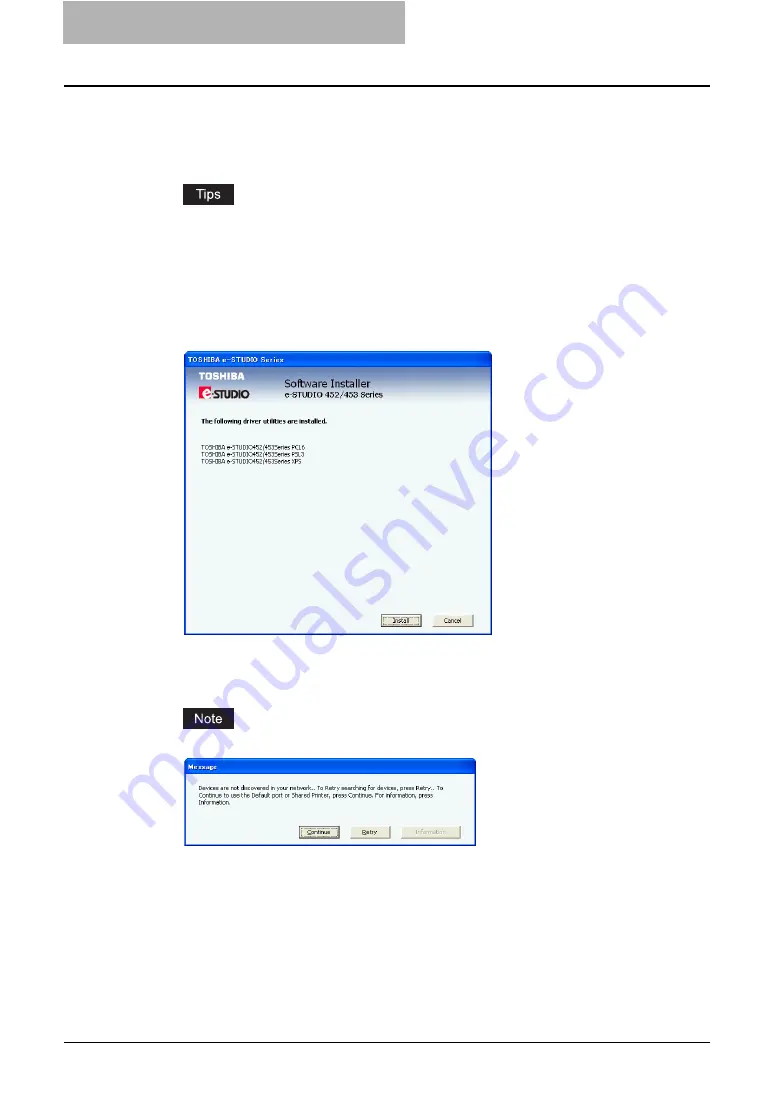
2 Installing Client Software for Windows
110 Installing Client Software for Novell Printing
y
The following printer drivers can be installed:
TOSHIBA e-STUDIO452 Series PCL6
TOSHIBA e-STUDIO452 Series PSL3
TOSHIBA e-STUDIO452 Series XPS
y
The XPS driver can be installed on Windows Vista computers, or those of Windows
XP SP2, Windows Server 2003 SP1 or later versions with XPS Essentials Pack
installed.
y
There are also scan software, e-Filing software, and Fax software in the list. For more
information about each software, please see the
Scanning Guide
, the
e-Filing
Guide
, and the
Network Fax Guide
.
5
Confirm the list of the software to install and click [Install].
y
If you install AddressBook Viewer and/or File Downloader, you can change the folder
where these programs are installed. Click [Browse] and, when the Browse For Folder
dialog box appears, select a folder and click [OK].
If the following message appears, click [Continue] to proceed with the operation.
Содержание e-studio202L
Страница 1: ...MULTIFUNCTIONAL DIGITAL SYSTEMS Printing Guide ...
Страница 2: ......
Страница 10: ......
Страница 14: ...12 INDEX 349 ...
Страница 20: ......
Страница 200: ......
Страница 332: ......
Страница 333: ...8 Other Printing Methods This equipment also supports following printing methods FTP Printing 332 Email Printing 334 ...
Страница 354: ......
Страница 355: ...DP 3540 4540 DP 2050 2340 2840 OME050105D0 ...






























