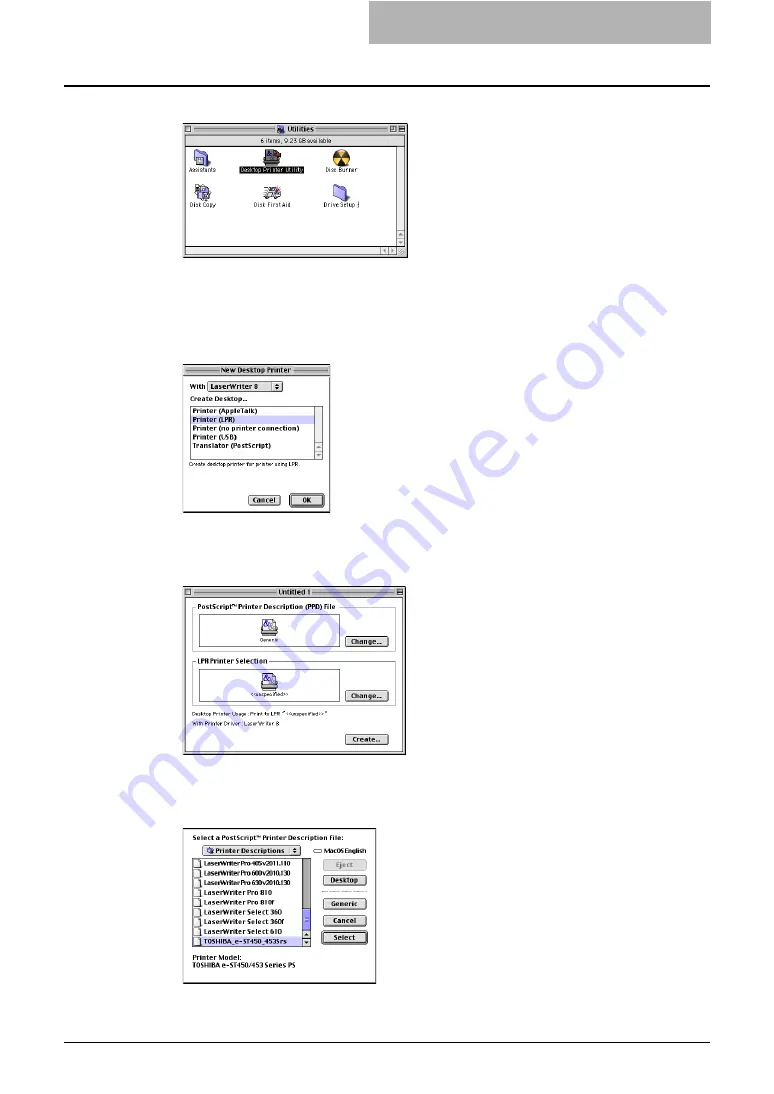
Installing the Printer on Mac OS 8.6/9.x 161
1
Start the Desktop Printer Utility.
y
The folder containing the Desktop Printer Utility differs depending on the Mac OS ver-
sion. If you cannot locate the Desktop Printer Utility, search it in the boot disk.
y
The New Desktop Printer dialog box appears.
2
Make sure “LaserWriter 8” is selected in the “With” drop down
menu, select “Printer (LPR)” and click [OK].
y
The Macintosh LPR Printer Selection dialog box opens.
3
Click [Change...] in the PostScript Printer Description (PPD) File
area.
y
The Select a PostScript Printer Description File dialog box appears.
4
Select the PPD file (TOSHIBA_e-ST450_453Srs or TOSHIBA_e-
ST280_283Srs) for the equipment and click [Select].
Содержание e-studio202L
Страница 1: ...MULTIFUNCTIONAL DIGITAL SYSTEMS Printing Guide ...
Страница 2: ......
Страница 10: ......
Страница 14: ...12 INDEX 349 ...
Страница 20: ......
Страница 200: ......
Страница 332: ......
Страница 333: ...8 Other Printing Methods This equipment also supports following printing methods FTP Printing 332 Email Printing 334 ...
Страница 354: ......
Страница 355: ...DP 3540 4540 DP 2050 2340 2840 OME050105D0 ...






























