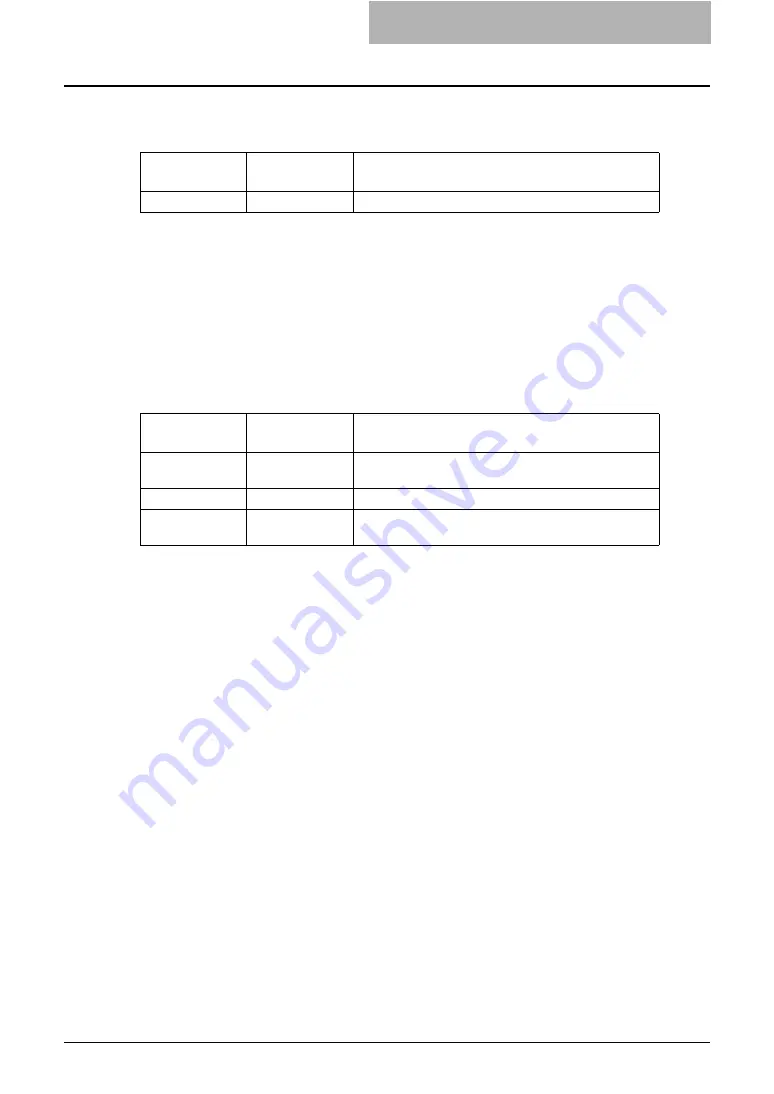
Printing from an Application 325
Page Length
The number of lines to print on a page can be specified with the following option.
As this equipment is a page printer we cannot change the physical length of a piece of paper so
the actual effect of this command is to change the value for lines per inch so that the requested
number of lines is printed on the page. The actual page length may differ from this value if the
top margin or the text length option is used.
If this option is not specified the PJL command will not be sent so the printer’s default value will
be used. The minimum page length allowable is 5. If value is less than 5 page length is set to 5.
The command to specify 66 lines per page is “lp -o pl=66
filename
”.
Halftone
The halftone can be selected using the following options.
Example: The command to set the auto halftone for the print job is
“lp -o halftone=AUTO
filename
”
Option Value
Alternate
Value
Description
pl=value
Set the lines per page to value.
Option Value
Alternate
Value
Description
halftone=AUTO
Set the proper halftone depending on the contents in
the document automatically.
halftone=DETAIL
Set the halftone in detail.
halftone=
SMOOTH
Set the halftone smoothly.
Содержание e-studio202L
Страница 1: ...MULTIFUNCTIONAL DIGITAL SYSTEMS Printing Guide ...
Страница 2: ......
Страница 10: ......
Страница 14: ...12 INDEX 349 ...
Страница 20: ......
Страница 200: ......
Страница 332: ......
Страница 333: ...8 Other Printing Methods This equipment also supports following printing methods FTP Printing 332 Email Printing 334 ...
Страница 354: ......
Страница 355: ...DP 3540 4540 DP 2050 2340 2840 OME050105D0 ...
















































