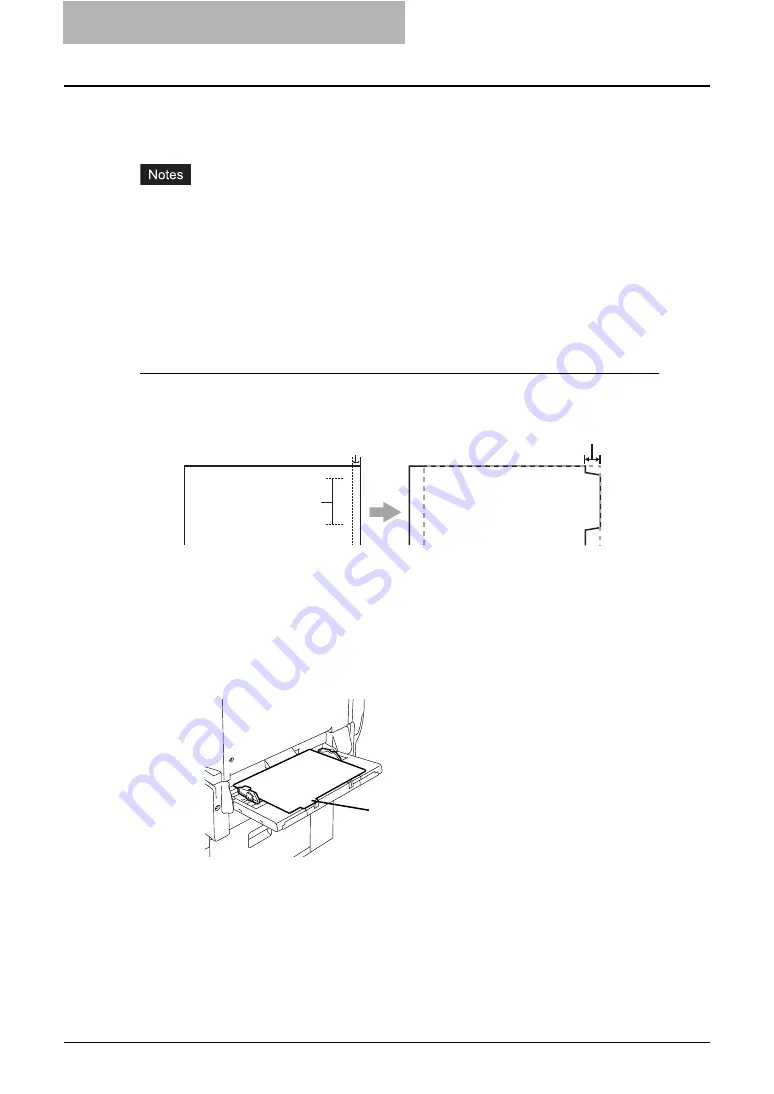
5 Printing from Windows
262 Printing with Extended Print Functionality
Printing on a Tab Paper
This equipment supports tab printing, which can print in the tab extension of the tab paper.
y
This equipment can print only on the Letter sized or A4 sized tab paper.
y
If mis-printing occurs while multiple tab pages are printed continuously, toner may adhere to
the reverse side of a paper. To avoid this, it is recommended to print a tab paper as a sepa-
rated job for each page so that this equipment performs cleaning before printing the next tab
paper.
y
When printing tab paper, the tab paper may be caught in the exit in the inner tray because
the roller failed to deliver the tab extension to the exit. In that case, remove the tab paper
before printing the next job.
Printing a document on tab paper
1
Create a Letter sized or A4 sized document and place the text or
object that should appear on the tab extension as described below.
When you create a document for tab printing, place the text or object that should appear
on the tab extension on the right side of the document. You must place the text in the
height exactly to fit to the tab extension. Also the right margin, a margin between the text
and right edge of the document, must have more than 0.2 inch or 5 mm space because
the equipment cannot print in the space.
2
Place tab paper on the Bypass Tray.
y
When placing the tab paper on the Bypass Tray, place the tab paper so that the tab
side becomes outside.
Tab T
ext
Document
Printed Image
Tab T
ext
Width of Tab Extension = Image Shift Margin
More than 0.2" or 5mm
Must exactly
fit the tab extension
Place the tab paper
so that the tab side
becomes outside.
Содержание e-studio202L
Страница 1: ...MULTIFUNCTIONAL DIGITAL SYSTEMS Printing Guide ...
Страница 2: ......
Страница 10: ......
Страница 14: ...12 INDEX 349 ...
Страница 20: ......
Страница 200: ......
Страница 332: ......
Страница 333: ...8 Other Printing Methods This equipment also supports following printing methods FTP Printing 332 Email Printing 334 ...
Страница 354: ......
Страница 355: ...DP 3540 4540 DP 2050 2340 2840 OME050105D0 ...
















































