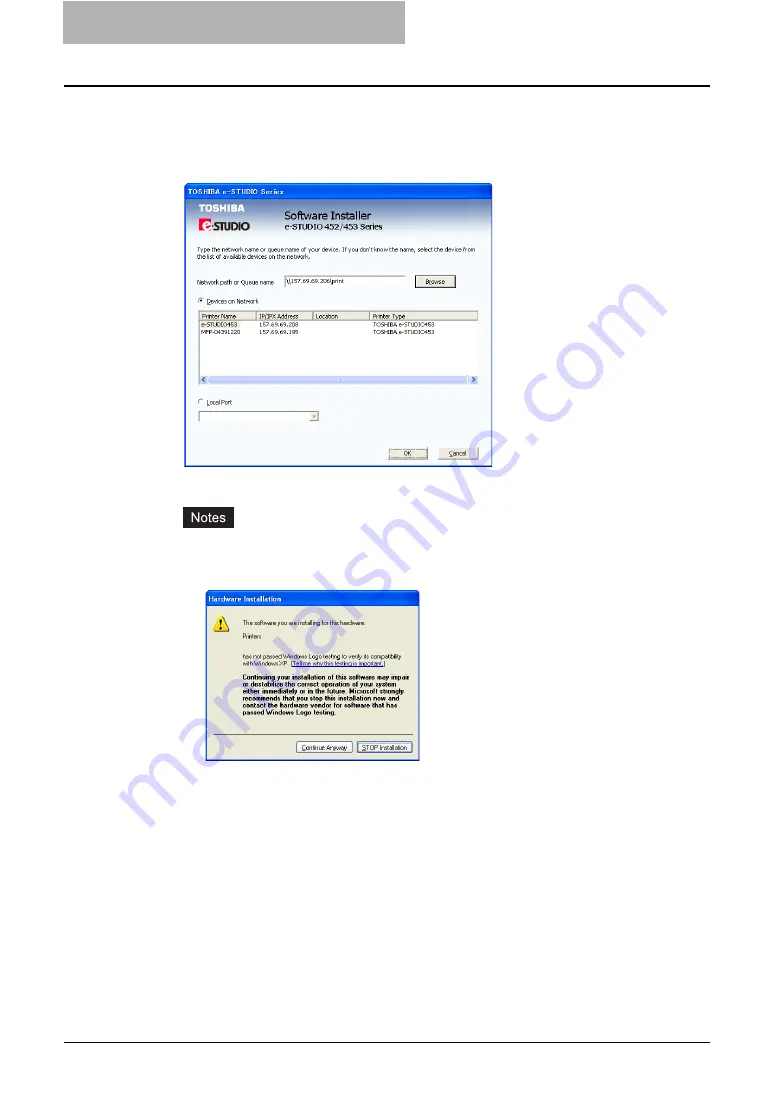
2 Installing Client Software for Windows
68 Installing Client Software for SMB Printing
6
When the equipment is automatically found in the network, the
“Devices on Network” option is selected and the found devices are
displayed in the list. Select the equipment that you want to connect
and click [OK].
y
The installation starts.
y
Finding devices may take long depending on your OS or network environment.
y
If the following message appears, click [Continue Anyway] to proceed with the instal-
lation.
Содержание e-studio202L
Страница 1: ...MULTIFUNCTIONAL DIGITAL SYSTEMS Printing Guide ...
Страница 2: ......
Страница 10: ......
Страница 14: ...12 INDEX 349 ...
Страница 20: ......
Страница 200: ......
Страница 332: ......
Страница 333: ...8 Other Printing Methods This equipment also supports following printing methods FTP Printing 332 Email Printing 334 ...
Страница 354: ......
Страница 355: ...DP 3540 4540 DP 2050 2340 2840 OME050105D0 ...
















































