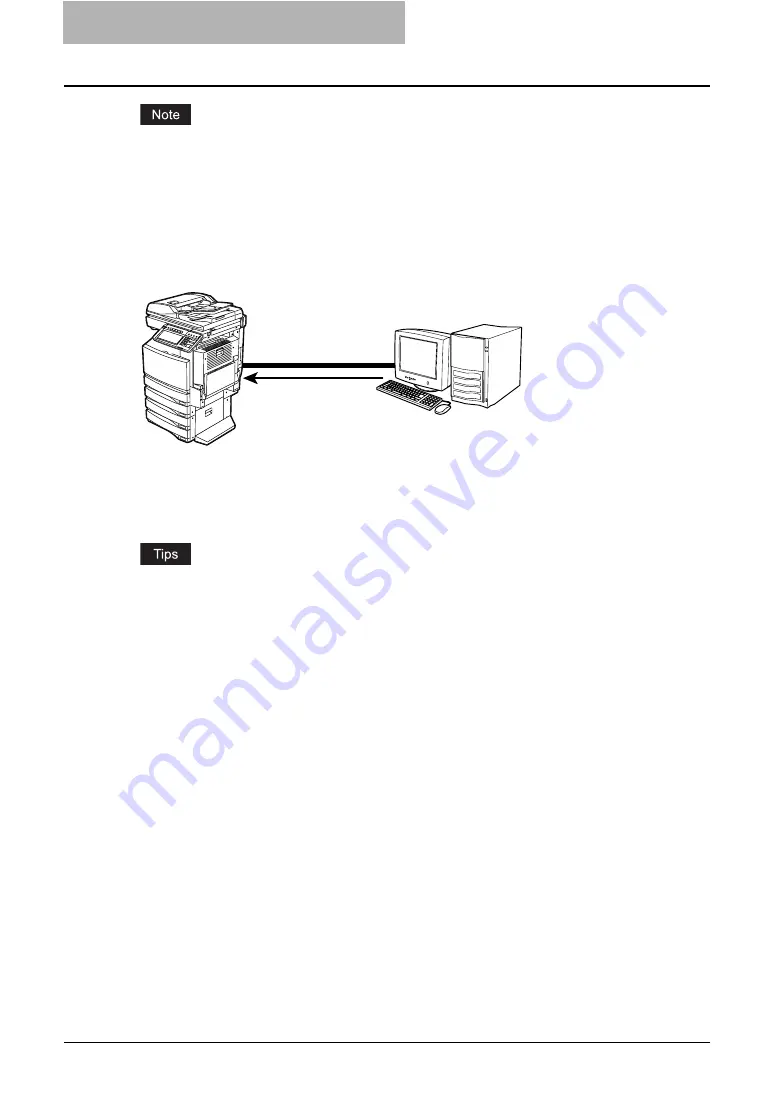
2 Installing Client Software for Windows
24 About the Installation
It assumes using SMB printing in a small network. If you can use the Windows NT 4.0, Windows
2000, Windows XP, Windows Vista, or Windows Server 2003 as a print server, it is recom-
mended to set up for printing via Windows print server. For further information about setting up
printing via a Windows print server, see the
Network Administration Guide
.
— Internet Connection
Available for:
Windows 2000, Windows XP, Windows Vista, Windows Server 2003
If you print to this equipment over the Internet, you can use IPP printing under Windows 2000,
Windows XP, Windows Vista, and Windows Server 2003. This allows you to print to this equip-
ment from anywhere on the Internet.
P.93 “Installing Client Software for IPP Printing”
y
To print with an IPP connection, this equipment must be configured to enable the IPP Print
Service and must be connected to the Internet. Ask your administrator if the IPP Print Ser-
vice is enabled.
y
You can also perform Email printing over the Internet. For more information about Email
printing, please refer to the following section.
Windows 2000
Windows XP
Windows Vista
Windows Server 2003
Connecting over Internet
Setting up the IPP
printer connection
Содержание e-studio202L
Страница 1: ...MULTIFUNCTIONAL DIGITAL SYSTEMS Printing Guide ...
Страница 2: ......
Страница 10: ......
Страница 14: ...12 INDEX 349 ...
Страница 20: ......
Страница 200: ......
Страница 332: ......
Страница 333: ...8 Other Printing Methods This equipment also supports following printing methods FTP Printing 332 Email Printing 334 ...
Страница 354: ......
Страница 355: ...DP 3540 4540 DP 2050 2340 2840 OME050105D0 ...
















































