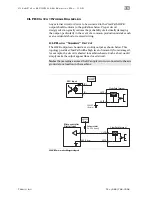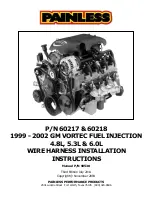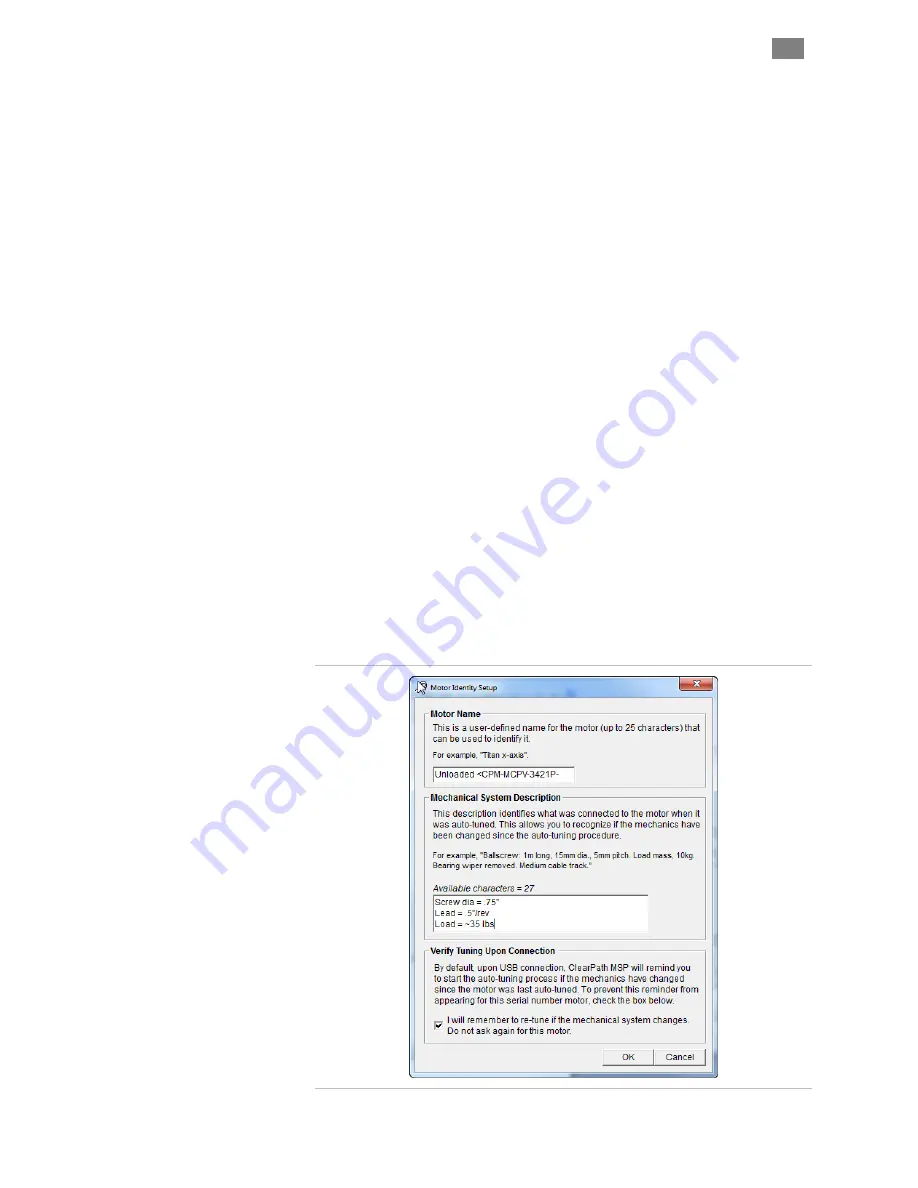
C
L E A R
P
A T H
M C / S D
U
S E R
M
A N U A L
R
E V
.
3 . 0 9
6 9
T
EKNIC
,
I
NC
. T
EL
.
(585)
784-7454
MSP
M
ENUS
F
ILE
M
ENU
Load Configuration (Ctrl+O)...
Use this command to load saved
ClearPath configuration files (extension .mtr) to your ClearPath.
Save Configuration (Ctrl+S)...
Use this command to save your
ClearPath configuration settings to a .mtr file.
Reset Config File to Factory Defaults...
This
command
restores
ClearPath to its factory default configuration. I
mportant:
Resetting
to
factory defaults will cause the motor's existing configuration data to be
overwritten.
Export XML file (Ctrl+L)...
Teknic support use.
This command
exports an XML file containing a snapshot of the current Soft Scope data
and system information.
Create Support Package...
Teknic support use.
This
command
creates
a .zip file containing comprehensive system diagnostic data typically for
use by a Teknic engineer.
Firmware Update...
Use this
command
to update your motor's
firmware.
E
DIT
M
ENU
Cut (Ctrl-x), Copy (Ctrl-c), and Paste (Ctrl-v)
are the standard
Windows Edit commands.
Motor ID.
Opens a window that lets you enter a name and brief
description for your ClearPath if desired.
Motor Identity Setup Window