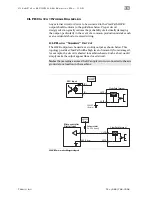C
L E A R
P
A T H
M C / S D
U
S E R
M
A N U A L
R
E V
.
3 . 0 9
6 2
T
EKNIC
,
I
NC
. T
EL
.
(585)
784-7454
T
OUR OF
C
LEAR
P
ATH
MSP
S
OFTWARE
M
AIN
UI
O
VERVIEW
MSP User Interface
M
ODE
C
ONTROLS
The Mode Controls section contains settings specific to the currently
active operational mode. Mode Controls automatically change whenever a
different mode of operation is selected. The Mode Controls allow you to:
•
Enter motion parameters and settings
related to the
currently selected mode. These parameters include position,
acceleration, velocity, torque limits, homing parameters, and
more.
•
Access Soft Controls.
Soft Controls allow you to spin your
ClearPath with no external hardware required. With just MSP, a
powered up ClearPath motor, and a USB cable you can enable
the motor, turn the inputs on and off, command motion, and
monitor the HLFB output state. Soft Controls are designed for
configuration, testing, and troubleshooting tasks.
•
Set homing parameters
. Homing is discussed in a separate
section later in this manual.
•
Set Torque limits.
The Torque Limit settings are explained
below.