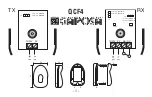C
L E A R
P
A T H
M C / S D
U
S E R
M
A N U A L
R
E V
.
3 . 0 9
1 1
T
EKNIC
,
I
NC
. T
EL
.
(585)
784-7454
C
ONNECT
C
LEAR
P
ATH TO
Y
OUR
PC
Connect ClearPath to a USB port on your PC with a high quality USB type-
A to micro B cable (Teknic PN:
CPM-CABLE-USB-120
). If this is a first-time
connection, wait for ClearPath to automatically install its driver software
before proceeding. This should only take a minute or so.
Damage Warning:
Do not use USB cables of unknown origin (e.g.
found in a junk drawer) with your ClearPath. Non-standard cables may be
incompatible with ClearPath, and may even damage your motor.
Micro-B
Type ‘A’
Windows PC
(Win 7, 8.1, 10 with
MSP application installed)
ClearPath
Motor
USB Comm Port
Teknic Part #
CPM-CABLE-USB-120
Connect ClearPath to your PC
O
PEN
C
LEAR
P
ATH
MSP
(M
OTOR
S
ETUP
P
ROGRAM
)
After you open MSP, ClearPath will attempt to establish communication
with your PC. If all is well, you will briefly see a window like the one
below.
Open MSP (Motor Setup Program)