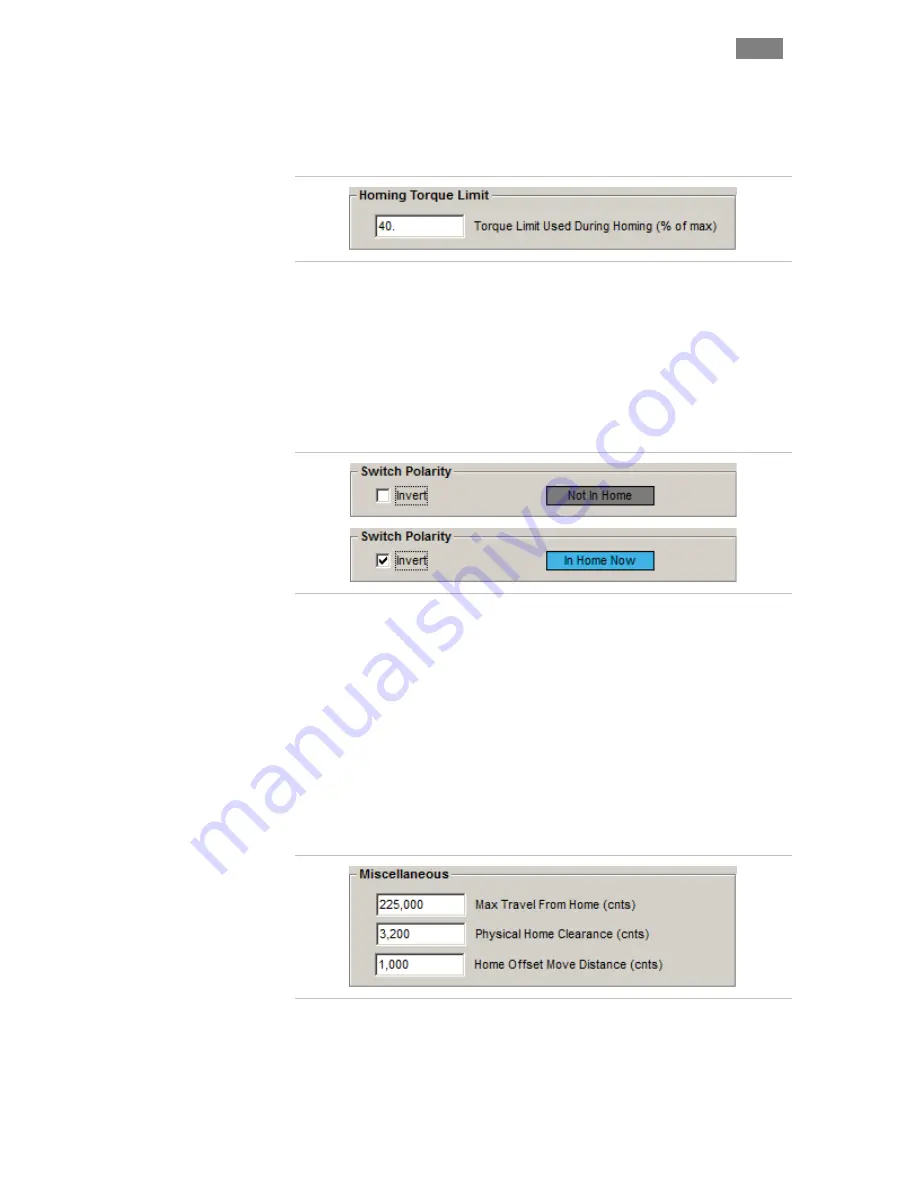
C
L E A R
P
A T H
M C / S D
U
S E R
M
A N U A L
R
E V
.
3 . 0 9
1 8 0
T
EKNIC
,
I
NC
. T
EL
.
(585)
784-7454
H
OMING
S
ETTINGS
:
O
THER
Homing Torque Limit (Hard Stop Homing only)
When homing is initiated, ClearPath lowers the torque limit to this value.
The Main Torque Limit is automatically restored after homing is
complete.
Switch Polarity (Home To Switch only)
The Switch Polarity checkbox gives you the option of inverting how
ClearPath interprets the home switch input state. This is helpful, for
example, if you have a normally closed home switch and you really needed
a normally open switch.
To test or change the Home Switch Polarity:
1.
Actuate the home switch manually, i.e. close the switch or
interrupt the sensor.
2.
Read the status indicator from the homing dialog in MSP as
shown above. If it reads "Not in Home" when the switch is
actuated then click the Invert checkbox. "In Home Now" should
display.
3.
Release the home switch and verify that "Not in Home" is now
displayed in the status indicator.
"Miscellaneous" Settings
Max Travel From Home (cnts)
- (Optional. Set to "0" to turn off.)
This is a software enforced travel limit. It is the maximum distance that
the motor is allowed to travel away from the Software Home position (i.e.,






























