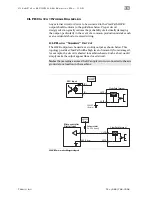C
L E A R
P
A T H
M C / S D
U
S E R
M
A N U A L
R
E V
.
3 . 0 9
6 3
T
EKNIC
,
I
NC
. T
EL
.
(585)
784-7454
T
ORQUE
L
IMIT
S
ETUP
The Torque Limit Setup dialog lets you specify the maximum amount of
torque that your motor is allowed to apply in either direction of rotation.
In addition,
Advanced Settings
allow you to specify different torque
limits for each direction of travel, and dynamic torque limits based on
motor position (Zone Limits).
To open the Torque Limit dialog, click the
Setup
button in the Mode
Controls section (see figure below).
Direction of Applied Torque
Positive torque, (+)
= torque applied in the
counterclockwise
direction of rotation (looking into the motor shaft).
Negative torque (-)
= torque applied in the
clockwise
direction of
rotation (looking into the motor shaft).
Torque Limit Setup dialog