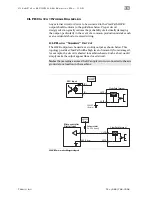C
L E A R
P
A T H
M C / S D
U
S E R
M
A N U A L
R
E V
.
3 . 0 9
6 0
T
EKNIC
,
I
NC
. T
EL
.
(585)
784-7454
U
SER
S
OFTWARE
(C
LEAR
P
ATH
MSP)
S
ECTION
O
VERVIEW
This section includes information on the following topics:
•
ClearPath MSP System requirements
•
Installing ClearPath MSP software
•
Communicating with ClearPath
•
Tour of ClearPath MSP
•
Overview of ClearPath advanced features
MSP
M
INIMUM
S
YSTEM
R
EQUIREMENTS
Operating System:
Win 7, 8.1, 10
Processor:
1 GHz or faster
Memory: 512
MB
HD Free Space:
512 MB
Monitor:
1280 x 1024 pixels or higher
Other:
Sound card with speakers (optional)
I
NSTALLING
MSP
Download the MSP installe. Follow the on-screen
prompts to complete installation.
C
OMMUNICATING
W
ITH
C
LEAR
P
ATH
V
IA
MSP
After MSP is installed on your PC, follow the directions below to establish
a communication link between your ClearPath and PC.
Note:
Establishing a ClearPath communication link is required for setting
operational modes, defining move parameters and options, tuning the
motion system, and using the MSP Scope to analyze system performance.