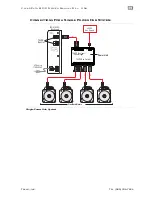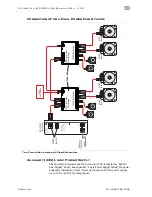C
L E A R
P
A T H
M C / S D
U
S E R
M
A N U A L
R
E V
.
3 . 0 9
2 7
T
EKNIC
,
I
NC
. T
EL
.
(585)
784-7454
P
ARTS OF A
C
LEAR
P
ATH
M
OTOR
Configuration Port
(USB Micro-B)
DC Power Connector
(Molex Minifit Jr. 4 pos.)
Auxilliary PE
(Protective Earth)
Connection Point
I/O Connector
(Molex Minifit Jr. 8 pos.)
Stainless
Steel Shaft
NEMA
Mounting
Flange
Die Cast
Heatsink
Sealing
Gasket
Housing
(Anodized Aluminum)
Keyway
Status LED
Silicone Plug
Covers USB Port*
* Always keep USB port covered
with silicone plug when port is not in use.
(see note below)
ClearPath Motor
DC Power Connector -
Apply main DC power (24-75VDC) to this 4-
position Molex MiniFit Jr. connector.
I/O Connector -
Access ClearPath’s three inputs and one output through
this 8-position Molex MiniFit Jr. connector.
Configuration Port -
Use this port to
connect ClearPath to a Windows
PC with a standard USB (Type A to Micro-B) cable. Cover port with
included silicone plug when not in use.
Status LED
- Tri-color LED Indicates operational status of ClearPath
device. See Appendix A for LED codes.
Auxiliary PE (Protective Earth) Connection Point
- Typically used
only if the motor mounting bracket or plate is not bonded to the machine’s
PE terminal. See Appendix E: Grounding and Shielding for complete
details. To use, connect a wire between this screw boss and your machine
chassis to ensure a good connection to the machine’s Protective Earth
terminal.