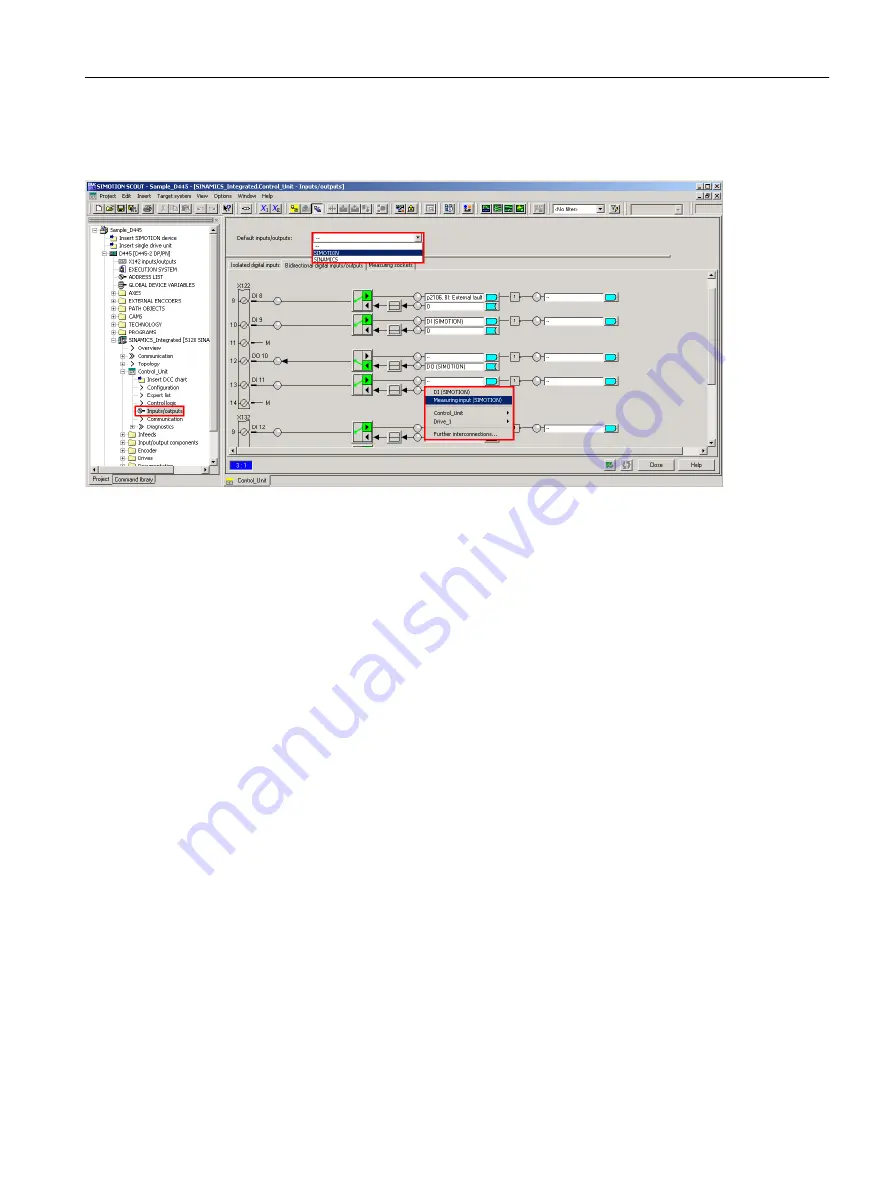
● Used as digital output for SIMOTION with "DO (SIMOTION)".
● Used as a global measuring input input for SIMOTION with "Measuring input (SIMOTION)".
Figure 7-59
Configuration of the D4x5‑2 I/Os (terminal X122/X132)
Data transfer
If the X122 and X132 I/Os are interconnected using symbols (or if telegram 39x is used for the
X122/X132 I/Os), the status information of the DI and DO will be transmitted to cu.p2048 at
the PROFIdrive PZD sampling rate. Sampling of the inputs and outputs is also performed in
the sampling time parameterized according to cu.p0799.
The same applies if the I/Os are manually interconnected to a drive telegram via a BICO
converter.
Transfer of the output values and feedback of the input values is therefore subject to dead
times and jitter.
For time-critical applications, use of measuring probes or cams is recommended. Alternately,
the isosynchronous X142 onboard I/Os, I/Os of TM15, TM17, or isosynchronous ET 200 I/Os
can be used.
7.12.1.2
Configuration of the D4x5-2 I/Os (terminal X142)
Procedure
The I/Os of terminal X142 are permanently assigned to the SIMOTION D4x5‑2. The
configuration is therefore performed via the D4x5‑2 ("D4x5‑2" > "X142 inputs/outputs).
Alternatively, the dialog box can also be called in HW Config by double-clicking the X142
interface.
Commissioning (software)
7.12 Configuring drive-related I/Os (with symbolic assignment)
SIMOTION D4x5-2
Commissioning and Hardware Installation Manual, 03/2018, A5E33441636B
285






























