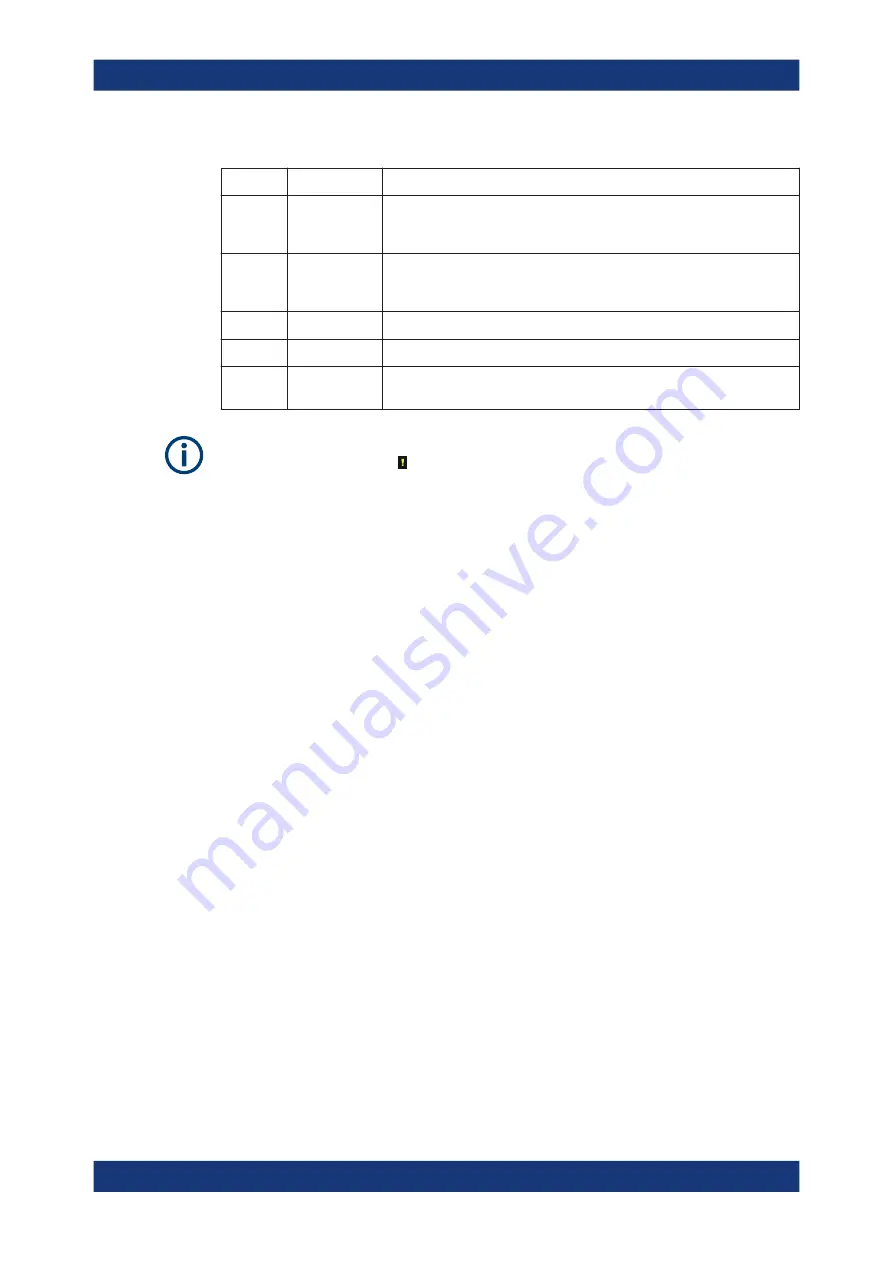
Getting started
R&S
®
FSVA3000/ R&S
®
FSV3000
102
User Manual 1178.8520.02 ─ 08
Table 3-10: Status bar information - color coding
Color
Type
Description
Red
Error
An error occurred at the start or during a measurement, e.g. due to missing
data or wrong settings, so that the measurement cannot be started or com-
pleted correctly.
Orange
Warning
An irregular situation occurred during measurement, e.g. the settings no lon-
ger match the displayed results, or the connection to an external device was
interrupted temporarily.
Gray
Information
Information on the status of individual processing steps.
No color
No errors
No message displayed - normal operation.
Green
Measurement
successful
Some applications visualize that the measurement was successful by show-
ing a message.
If any error information is available for a channel, an exclamation mark is displayed
next to the channel name ( ). This is particularly useful when the MultiView tab is dis-
played, as the status bar in the MultiView tab always displays the information for the
currently selected channel only.
For a description of possible errors, see the R&S
FSV/A user manual.
3.5.2
Accessing the functionality
All tasks necessary to operate the instrument can be performed using this user inter-
face. Apart from instrument specific keys, all other keys that correspond to an external
keyboard (e.g. arrow keys, ENTER key) operate conform to Microsoft.
For most tasks, there are at least 2 alternative methods to perform them:
●
Using the touchscreen
●
Using other elements provided by the front panel, e.g. the keypad, rotary knob, or
arrow and position keys.
The measurement and instrument functions and settings can be accessed by selecting
one of the following elements:
●
System and function keys on the front panel of the instrument
●
Softkeys on the touchscreen
●
Context menus for specific elements on the touchscreen
●
Icons on the tool bar in the touchscreen
●
Displayed setting on the touchscreen
3.5.2.1
Toolbar
Standard functions can be performed via the icons in the toolbar at theleft side of the
screen.
Operating the instrument
Содержание FSV3000
Страница 1: ...R S FSVA3000 R S FSV3000 Signal and Spectrum Analyzer User Manual 1178852002 Version 08 ÜãD2 ...
Страница 32: ...Contents R S FSVA3000 R S FSV3000 32 User Manual 1178 8520 02 08 ...
Страница 287: ...Measurements and results R S FSVA3000 R S FSV3000 287 User Manual 1178 8520 02 08 Statistical measurements APD CCDF ...
Страница 673: ...Data management R S FSVA3000 R S FSV3000 673 User Manual 1178 8520 02 08 Working with test reports ...






























