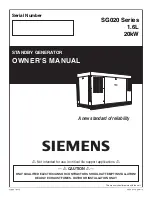Publication No. 980935 Rev. A
3152B User Manual
EADS North America Test and Services
Operation 3-25
Generating
Sequenced
Waveforms
Sequences are comprised of waveform segments that reside in the
waveform memory. The sequence generator lets you link and loop
segments in a user-defined order. To avoid unexpected results, it is
essential that waveform segments are pre-loaded into waveform
memory before a sequence table is used.
To create a waveform sequence, you will create a sequence table
that provides instructions to the sequencer for assembling the
waveform from the segments in the waveform memory. Figure 3-2
shows an example of a sequence table created using
ArbConnection. The sequence table has five fields for each step:
Link
– This defines the step number. The sequence will advance
through the links in the same order in which they are entered. There
are no pauses or transitions between links.
Seg
– This defines the waveform segment number that will be
linked to form the next part of the sequence. The order of waveform
segments in waveform memory is irrelevent. You may link them in
any order.
Loops
– This defines the number of times the segment will repeat
itself before advancing to the next link, or step. The number of loops
may range from 1 through 1,048,576.
Adv
– Defines the advance bit, which tells the generator whether to
move to the next link immediately or to hold and wait for a trigger
event before moving to the next link. The various advance modes
are discussed in more detail in another section.
Sync
– This specifies the link on which you want to place a
synchronization bit. The SYNC output must be switched to the Bit
source option to enable the use of this feature. The Normal SYNC
output is LCOM, where the output goes high at the beginning of the
sequence and returns to low at the end of the sequence.
The following paragraphs describe the commands that create,
delete, update, and modify sequence tables.
Artisan Technology Group - Quality Instrumentation ... Guaranteed | (888) 88-SOURCE | www.artisantg.com