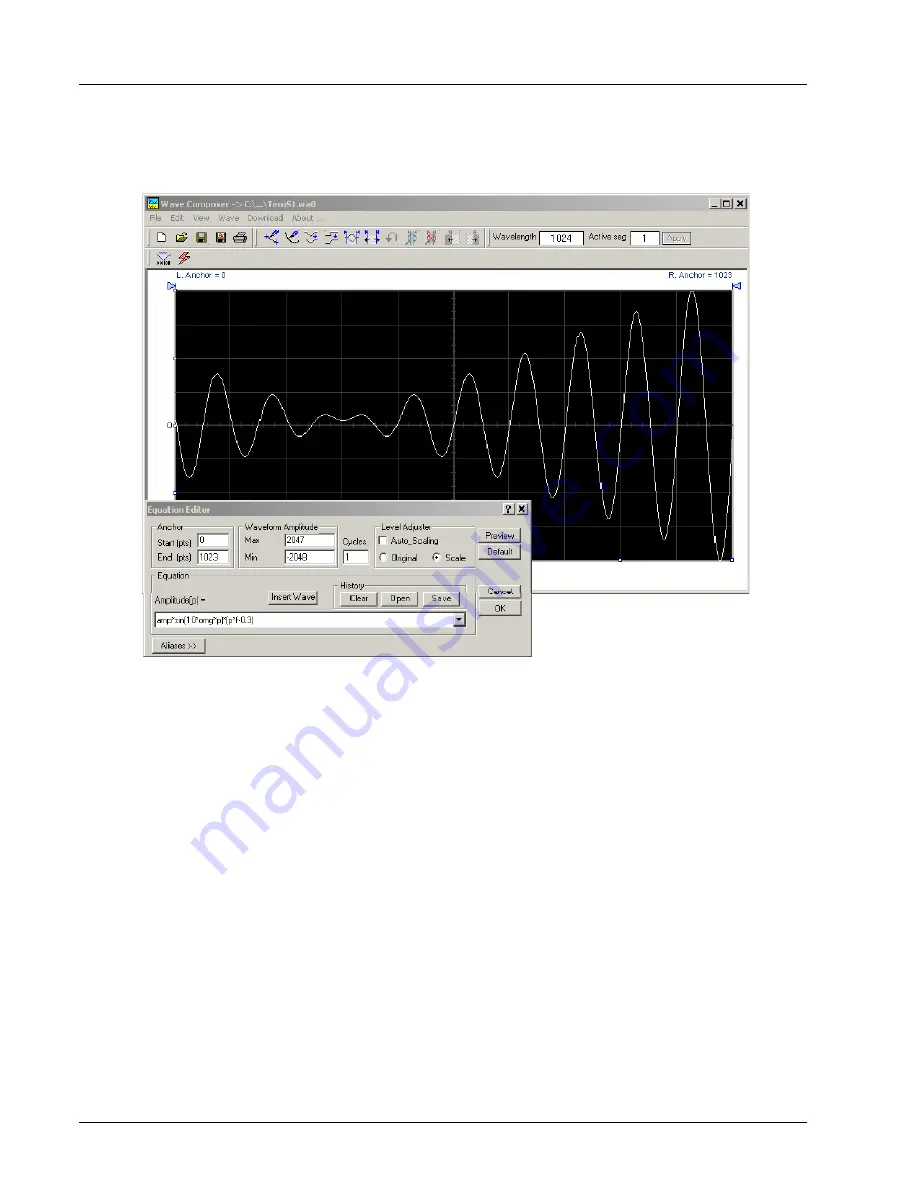
3152B User Manual
Publication No. 980935 Rev. A
in your instrument. The wave composer will let you define the
horizontal axis to a maximum of 1 Meg words with standard 1MB
memory and 4 Meg words with the 4MB memory expansion option
(where available).
Figure 4-35, Waveform Screen
Notice that on the left top and right top there are two triangles
pointing to the center of the screen. These are the anchors. The
anchors are used as the start and end pointers for waveform
creation. For example, if you want to create a sine waveform
between point 100 and point 500, you place the left anchor at point
100 and the right at point 500 and then generate the sine from the
built-in library.
There are two ways to control anchor placements.
1) Drag the left anchor triangle to the desired left position. Do the
same for the right anchor. Notice that the anchor coordinates
appear at the top of the waveform screen and that they change
to correspond with your anchor placements.
2) You can also place your anchors in a more precise manner from
the waveform library by programming the start and end points
for the waveform. An example of anchor placement using the
sine dialog box is shown in Figure 4-33.
Finally, when you are done creating and editing your waveform, you
can save your work to a directory of your choice. The name of the
4-46 ArbConnection
EADS North America Test and Services
Artisan Technology Group - Quality Instrumentation ... Guaranteed | (888) 88-SOURCE | www.artisantg.com






























