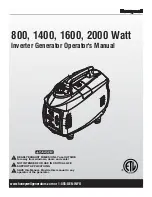Publication No. 980935 Rev. A 3152B User Manual
EADS North America Test and Services
xiii
List of Figures
Figure 1-1, Racal Instruments 3152B ............................................................................................. 1-3
Figure 1-2, ArbConnection Control Panels ..................................................................................... 1-4
Figure 1-3, ArbConnection Wave Composer Example ................................................................... 1-5
Figure 1-4, ArbConnection Pulse Composer Example ................................................................... 1-5
Figure 1-5, ArbConnection Serial Data Composer Example .......................................................... 1-6
Figure 1-6, Configurations: 3151B, 3152B, 3100R-3152B, and 3100M-3152B ............................ 1-11
Figure 1-7, Segment 1 – Sine (x)/x Waveform.............................................................................. 1-16
Figure 1-8, Segment 2 – Sine Waveform...................................................................................... 1-16
Figure 1-9, Segment 3 – Pulse Waveform .................................................................................... 1-16
Figure 1-10, Sequenced Waveforms ............................................................................................ 1-17
Figure 2-1, Switch S1 (Set to Logical Address 2) ........................................................................... 2-1
Figure 3-1, ArbConnection Example of a Complex Waveform ..................................................... 3-19
Figure 3-2, Sequence Table Created in ArbConnection ............................................................... 3-26
Figure 4-1, Startup & Communication Options Dialog Box ............................................................. 4-2
Figure 4-2, ArbConnection Menu and Link Bar............................................................................... 4-3
Figure 4-3, Main Panels Toolbar..................................................................................................... 4-3
Figure 4-4, Operation Panel Selection............................................................................................ 4-5
Figure 4-5, Output Panel................................................................................................................. 4-6
Figure 4-6, Run Mode Control Panel .............................................................................................. 4-8
Figure 4-7, Standard Waveforms Panel........................................................................................ 4-10
Figure 4-8, Arbitrary & Sequence Panel ....................................................................................... 4-12
Figure 4-9, Memory Partition Table .............................................................................................. 4-14
Figure 4-10, Waveform Studio ...................................................................................................... 4-16
Figure 4-11, Sequence Table Example ........................................................................................ 4-17
Figure 4-12, Half Cycle Panel ....................................................................................................... 4-19
Figure 4-13, Modulation Panels .................................................................................................... 4-20
Figure 4-14, FM Panel .................................................................................................................. 4-21
Figure 4-15, AM Panel .................................................................................................................. 4-22
Figure 4-16, Sweep Modulation Panel.......................................................................................... 4-24
Figure 4-17, FSK/PSK/ASK Modulation Panel ............................................................................. 4-25
Figure 4-18, Amp/Freq Hop Panel ................................................................................................ 4-28
Figure 4-19, Auxiliary Panels ........................................................................................................ 4-29
Figure 4-20, Counter/Timer Panel ................................................................................................ 4-30
Figure 4-21, Digital Pulse Generator Panel .................................................................................. 4-31
Figure 4-22, X-Instrument Synchronization Pool List.................................................................... 4-32
Figure 4-23, Adjacent Synchronization between Two Instruments ............................................... 4-34
Figure 4-24, LBUS Synchronization between Adjacent Slots ....................................................... 4-34
Figure 4-25, ECLT Synchronization Example ............................................................................... 4-35
Figure 4-26, System Panels.......................................................................................................... 4-36
Figure 4-27, General/Filters Panel................................................................................................ 4-37
Figure 4-28, Calibration Panel ...................................................................................................... 4-38
Figure 4-29, Composers Panel ..................................................................................................... 4-39
Figure 4-30, Wave Composer Opening Screen ............................................................................ 4-40
Figure 4-31, Open Waveform Dialog Box ..................................................................................... 4-41
Figure 4-32, Zooming In on Waveform Segments ........................................................................ 4-43
Artisan Technology Group - Quality Instrumentation ... Guaranteed | (888) 88-SOURCE | www.artisantg.com