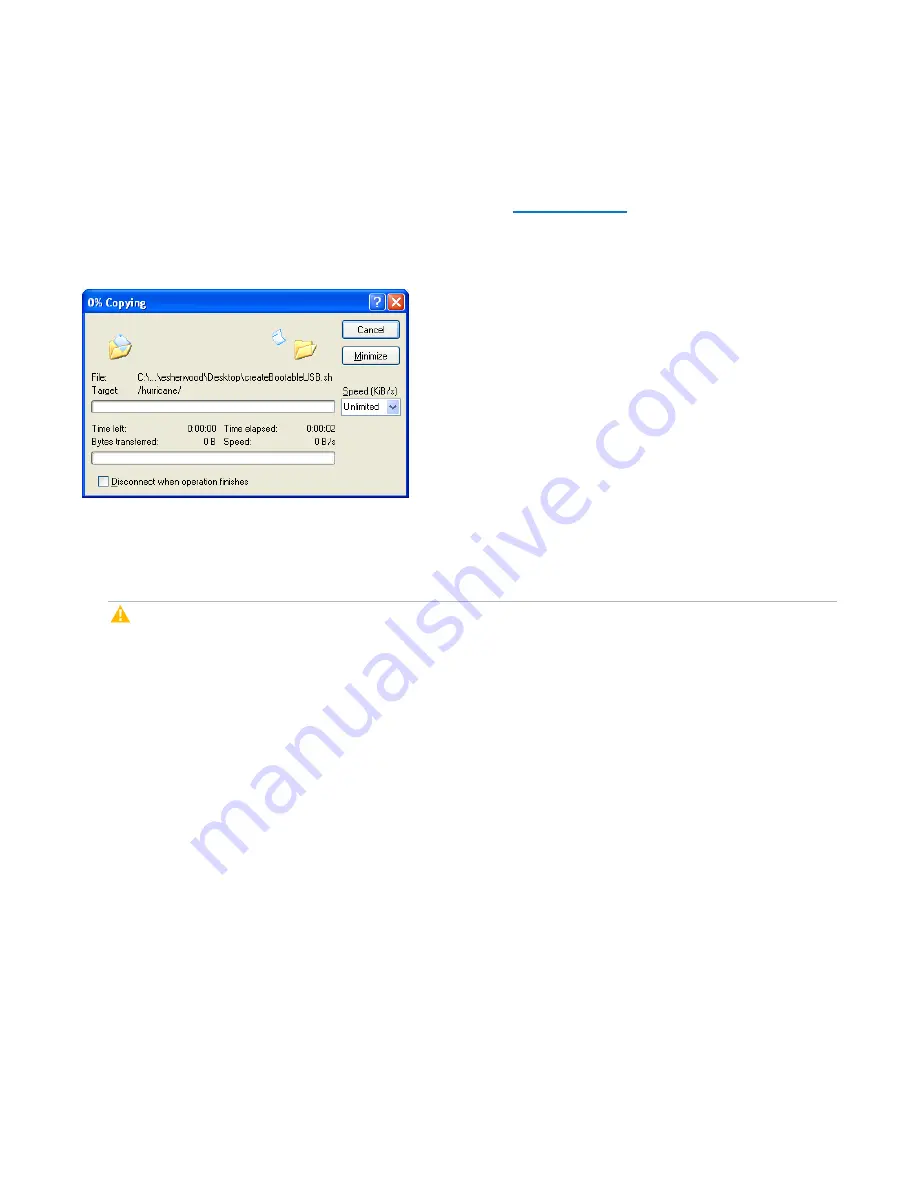
Chapter 2: Service Menus
Retrieving a Crash Dump File
Quantum DXi6900-S Field Service Manual
59
Once you have navigated to the proper directories on the DXi system (and laptop if using Norton
Interface) drag and drop the files as needed in order to copy them on to or off of the DXi system. Before
any process is completed, you will be prompted with a dialog box confirming your action. This can be
used to verify that the file is being transferred to the correct location.
A progress bar displays to show the overall progress (see
). The amount of time will vary
with the size of the file.
Figure 34:
Progress Bar
4. After the copy has finished, verify that it was successful by ensuring that the file is now present in the
location specified and also by checking that the file size is correct.
5. Once you have verified and completed all operations, you can quit the WinSCP program.
Caution:
WinSCP is a very powerful tool, so use extreme caution when using it. Double-check
your steps before performing any action to ensure you are in the correct location. For more
information on WinSCP, refer to the documentation on the WinSCP website.
6. Send the crash dump and the checksum file to Quantum using the Quantum FTP site.
kdump_CX0916BVA00005_Flames_2009-07-02_11h43m48s.tar.bz2
md5sum_ kdump_CX0916BVA00005_Flames_2009-07-02_11h43m48s.tar.bz2






























