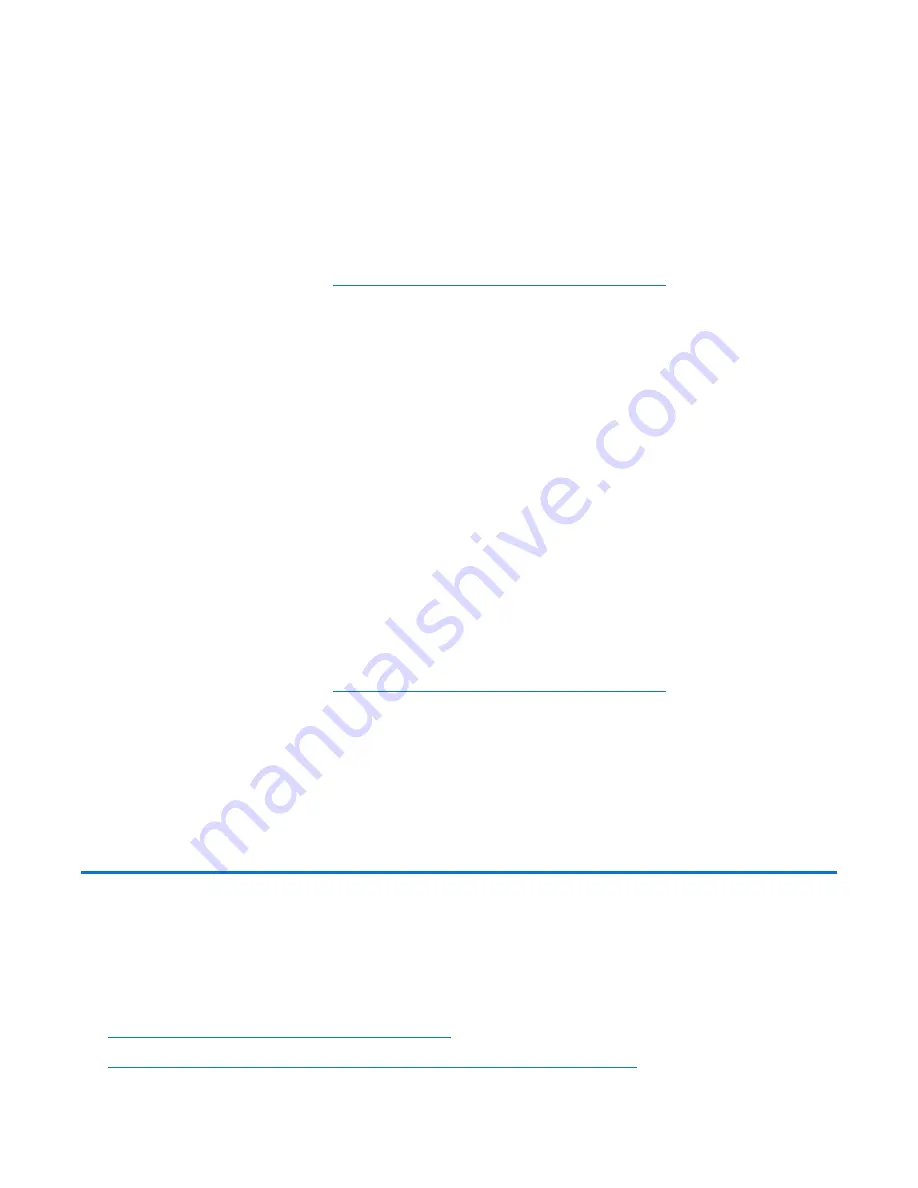
Chapter 2: Service Menus
Retrieving a Crash Dump File
Quantum DXi6900-S Field Service Manual
53
Configuring the Tag Retention Period
By default, tags that are replicated by continuous replication are retained on the target for 4 hours. After this,
the pre-posted tags will be deleted (aged) the next time space reclamation runs. If necessary, the 4 hour
retention period can be changed if pre-posted tags are regularly being deleted before replication can
complete.
To change the tag retention period, you must execute the following commands on the target system.
1. Connect to the DXi6900-S (see
Connecting to the DXi6900-S Node on page 27
).
2. Edit the
Common.conf
file (using VI editor) in the
/data/hurricane/conf
directory.
3. To enable tag aging, change the variable
<EnablePrepostAging>
to
true
.
4. To change the tag retention period, change the variable
<PrepostRetentionHours>
to the desired
value in hours. (The default value is 4 hours).
5. Reboot the target system using the
Utilities > Reboot & Shutdown
page in the remote management
console.
Configuring Continuous Replication
By default, continuous replication is enabled for shares or partitions that are configured for Directory/File or
Cartridge Based replication (also called trigger replication). Disabling continuous replication for trigger
shares or partitions may improve performance in some cases, for example, if pre-posted tags are typically
deleted due to aging before trigger replication can complete.
To disable continuous replication for trigger shares or partitions, you must execute the following commands
on the source system:
1. Connect to the DXi6900-S (see
Connecting to the DXi6900-S Node on page 27
).
2. Edit the
Common.conf
file (using VI editor) in the
/data/hurricane/conf
directory.
3. Set the
<DisableContinuousRepForTriggerShares>
to
true
.
4. Reboot the target system using the
Utilities > Reboot & Shutdown
page in the remote management
console.
Retrieving a Crash Dump File
If a DXi6900-S has crashed, a crash dump file is created and stored on the system.
The purpose of this procedure is to retrieve the crash dump file and then transfer it to engineering for
analysis. Retrieving the crash dump file consists of the following steps:
l
Accessing the Crash Dump File on the next page
l
Using WinSCP to Compress and Transfer the Crash Dump File on page 55






























