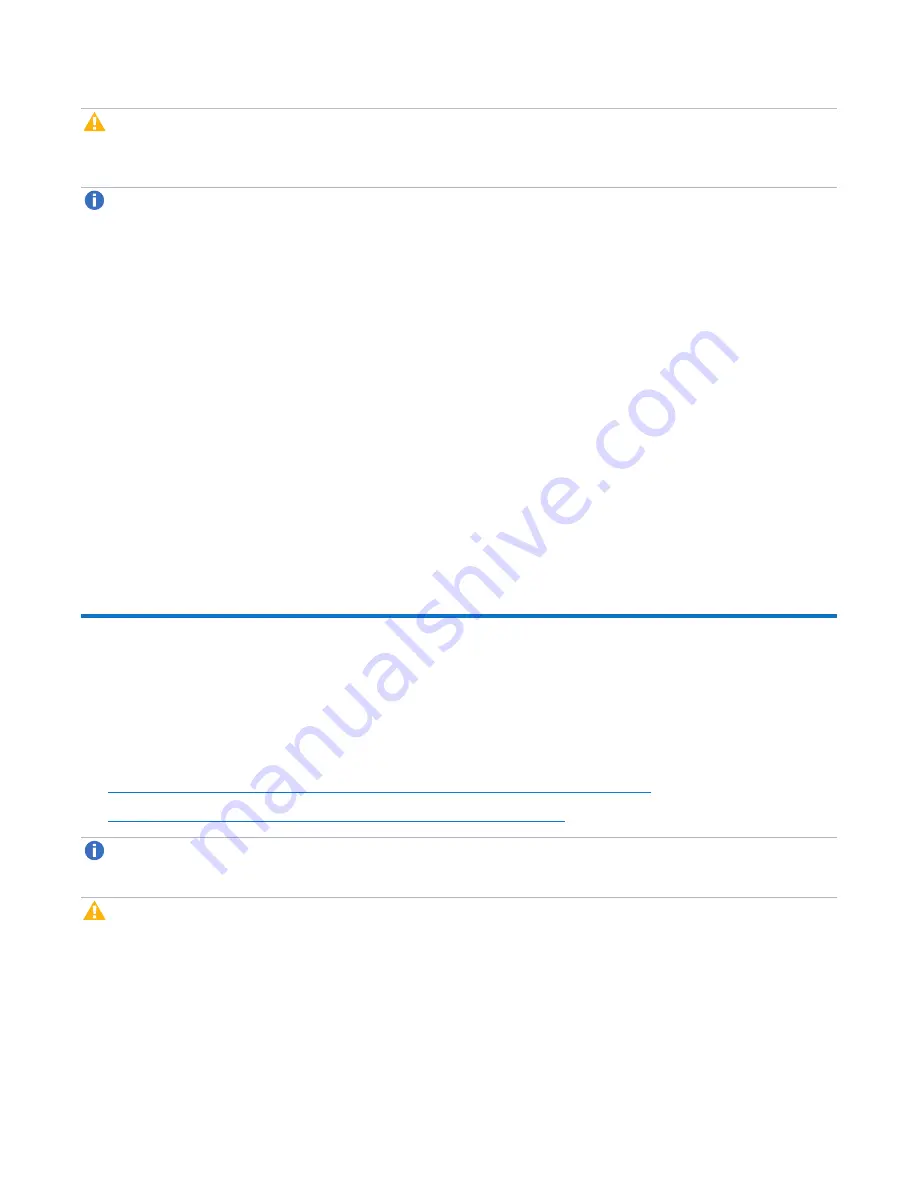
Chapter 3: FRU Removal and Replacement Procedures
Replacing Array or Expansion Module Power Supplies
Quantum DXi6900-S Field Service Manual
153
Caution:
When installing a hard drive, ensure that the adjacent drives are fully installed. Inserting a
hard-drive carrier and attempting to lock its handle next to a partially installed carrier can damage the
partially installed carrier's shield spring and make it unusable.
Note:
When installing a hard drive, there must be a minimum 30 second delay between removing the
failed drive and installing the replacement drive.
1. Open the hard-drive carrier handle.
2. Insert the hard-drive carrier into the hard-drive slot until the carrier connects with the backplane.
3. Close the hard-drive carrier handle to lock the hard drive in place.
l
It may take up to 30 seconds for the system to detect that a failed drive was removed and a new drive
was inserted.
l
The activity indicator for all drives in the Array module or Expansion module will blink green while the
drive is rebuilding.
l
The rebuild process takes approximately 17 hours (no system load) to 23 hours (normal system
load).
l
You can continue to use the DXi6900-S normally while the drive rebuilds. System performance may
be reduced during the rebuilding process.
4. In the remote management console, delete any administrative alerts and close any service tickets.
Replacing Array or Expansion Module Power
Supplies
This section describes how to remove and replace power supplies in the DXi6900-S Array module (RBOD)
and Expansion module (EBOD), and contains the following sections:
l
Obtaining a Replacement Array or Expansion Power Supply on the next page
l
Replacing an Array or Expansion Power Supply on the next page
Note:
DXi6900-S uses redundant, hot-swappable power supplies. You do not need to shut down the
system to remove and replace a power supply.
Caution:
Each Array and Expansion module require one power supply for normal operation. Remove
and replace only one power supply at a time if the system is powered on.






























