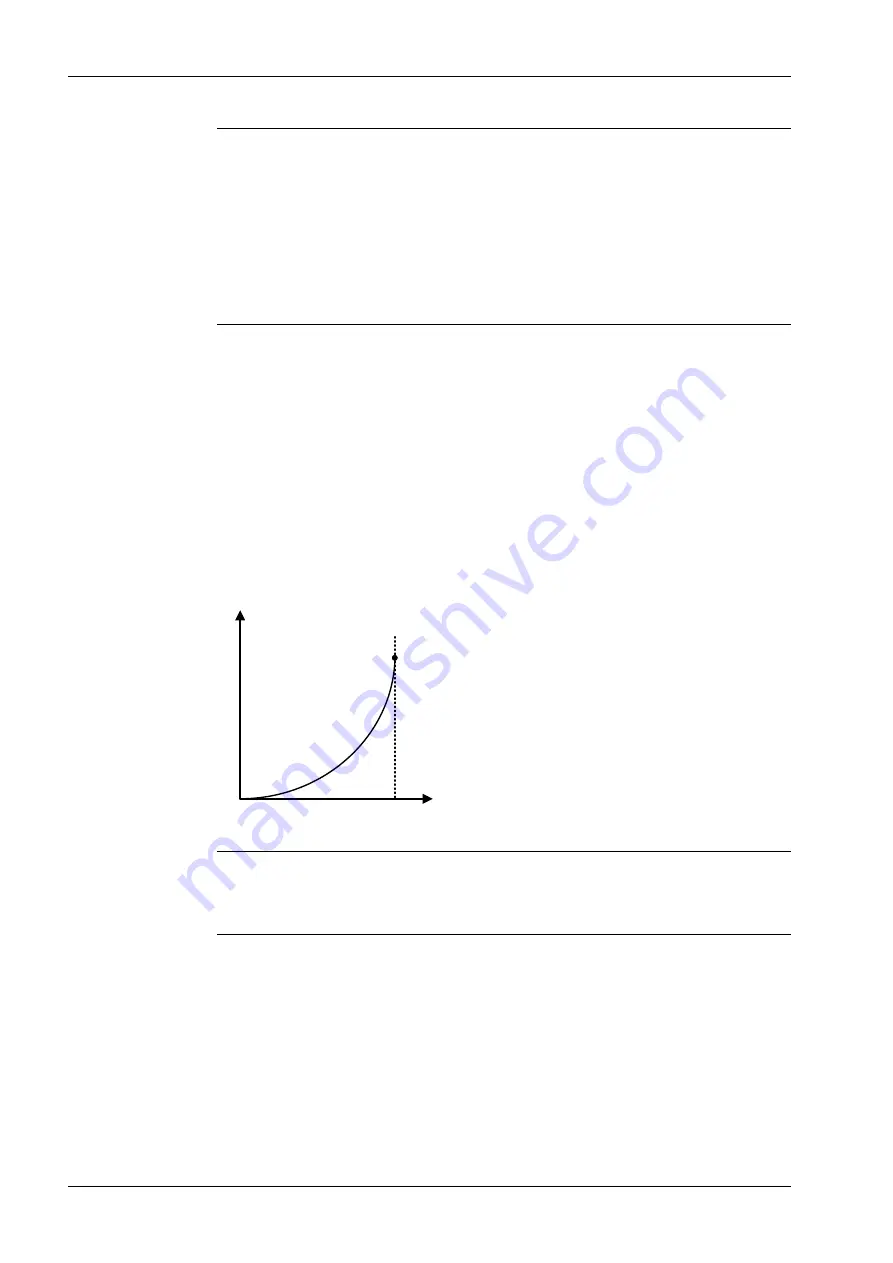
Note:
-
The open rate is a relative value to the full low position at the gate.
-
Please set for open rate of scatter prevention arbitrary control to open smoothly in
full low.
-
In this control method, the gate operates continuously by the constant speed until
reaching the open rate set before at the set time.
-
The gate moves from point 3 to the open rate of full low at once.
11.5.3
Quadratic control of prevent scatter
This controls the gate by calculating the quadratic value based on the time until reaching
the open rate of the gate in full low.
O
pen
rat
e
[%]
Time [ms]
Open rate
of Full Flow
Note:
In this control method, the gate operates continuously by the always changing speed
until reaching the open rate of full low at the set time.
11.6 Control mode
The weighing mode includes the batching mode and the discharge mode.
1. Select [PREVENT SCATTER] in scatter prevention screen, and select [ARBITRARY],
and then tap [OK].
2. Select [ARBITRARY] in scatter prevention screen.
3. Select [NUMBER OF POINTS] in scatter prevention screen, and input the numbers of
points with ten keys, and then tap [OK].
4. Select [TIME] for each point, and input the time to reach open rate by ten keys, and
then tap [OK].
5. Select [OPEN] for each point, and input the open rate of the gate. And then tap [OK].
1. Select [PREVEN SCATTER] in scatter prevention screen, and select [QUADRATIC
EQUATION] and then tap [OK].
2. Select [QUADRATIC EQUATION] in scatter prevention screen.
3. Select [TIME], and input the opening time in speciied open rate with ten keys, and
then tap [OK].
Weight Controller CSD-918
11 Weighing mode
EN-106
Minebea Intec
Содержание CSD-918 Series
Страница 239: ......






























