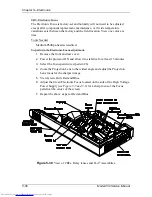Chapter 5---Electronics
Model 250 Service Manual
5-49
5.
Remove the green CRT by loosening the green CRT Holder Ring (see
Figure 5-29). Perform this step with the CRT Socket Connector still
connected to the Green CRT and the ground wire still connected from the
CRT/Yoke Assembly to the CRT Socket Connector. The Green CRT
Socket Connector is close to the rear of the projector. It is easier to
disconnect it from the CRT after the CRT/Yoke Assembly is loose and
moved away from the rear of the
projector (see
CAUTION
below)
.
NOTE:
The holder ring should only be hand-tight. If it cannot be removed
by hand, place a Flathead screwdriver in the slots on the CRT Holder Ring
(see Figure 5-29) and tap lightly to help loosen it. Be careful not to let the
Flathead screwdriver slip out of the slot and possibly damage components.
Do not use a screwdriver or any other tool to tighten this ring. It should be
hand-tight only.
CAUTION!
The connections at the rear of the CRT
are very fragile and can be damaged easily. Use extreme care
when removing the CRT/Yoke Assembly to prevent damage to any
CRT connections.
6.
Carefully remove the Green CRT/Yoke Assembly by sliding it backward
and upward as far as possible before disconnecting the Green CRT Socket
Connector from the CRT neck. Use care to avoid bumping the CRT while
removing it from the projector, to avoid damaging it. Also, be careful not
to pull any of the wires that connect from the CRT Socket Connector to
the Video Amplifier to avoid damaging them.
7.
Move the Green CRT/Yoke Assembly away from the rear of the projector,
then disconnect the Green CRT Socket Connector and the ground wire
between the CRT/Yoke Assembly and the CRT Socket Connector.
NOTE:
It may be helpful to perform this step with a partner-one person to
hold the CRT/Yoke Assembly firmly and the other to remove the CRT
Socket Connector and the ground wire.
8.
Carefully lay the Green CRT Socket Connector on the top of the Video
Amplifier PCB.
9.
Place the Green CRT Assembly in a safe location on or against one of the
other CRT Assemblies.
10.
Disconnect the Red and Blue CRT Socket Connectors and carefully lay
them on the top of the Video Amplifier PCB.
11.
Disconnect the three connectors (push in slightly, squeeze the tabs, and
pull out), J67, J68, and J69 from the Video Amplifier PCB (see Figure
5-28). Move the cables out of the way.
Содержание 250
Страница 16: ...Chapter 2 System Description Model 250 Service Manual 2 9 ...
Страница 43: ...Chapter 4 Optical 4 10 Model 250 Service Manual Figure 4 6 Optical Path ...
Страница 55: ...Chapter 5 Optical 3 4 22 Model 100 Service Manual ...
Страница 85: ...Chapter 5 Electronics 5 30 Model 250 Service Manual Figure 5 19 Convergence Deflection PCB I O Diagram ...
Страница 86: ...Chapter 5 Electronics Model 250 Service Manual 5 31 Figure 5 20 Convergence Deflection PCB I O Diagram ...
Страница 91: ...Chapter 5 Electronics 5 36 Model 250 Service Manual Figure 5 22 Scan Reversal PCB I O Diagram ...
Страница 100: ...Chapter 5 Electronics Model 250 Service Manual 5 45 Figure 5 26 Video Amplifier PCB I O Diagram ...
Страница 131: ...Chapter 5 Electronics 5 76 Model 250 Service Manual Figure 5 44 Backplane Diagram right side ...
Страница 132: ...Chapter 5 Electronics Model 250 Service Manual 5 77 ...
Страница 138: ...Chapter 6 Miscellaneous Items 6 6 Model 250 Service Manual ...
Страница 166: ...Chapter 7 Troubleshooting 7 28 Model 250 Service Manual Figure 7 19 Backplane Diagram right side ...
Страница 167: ...Chapter 7 Troubleshooting Model 250 Service Manual 7 29 ...
Страница 181: ...Chapter 8 Software and Protocol 8 14 Model 250 Service Manual ...
Страница 185: ...Chapter 9 Parts List 9 4 Model 250 Service Manual ...