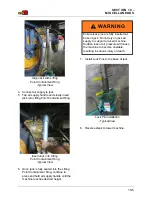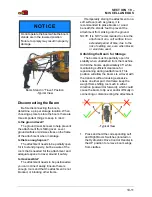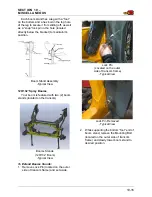SECTION 10 –
MISCELLANEOUS
10-12
2. Press and hold the corresponding Left
and Right Boom Switches in the OUT
position to unfold the boom wings until
partially
open.
NOTE: Booms only need to be unfolded far
enough to clear the boom cradles
and lower (e.g. enough to clear the
front tires and allow room for steering
to line up the boom). Do NOT fully
extend.
3. Lower the boom and secure the boom
stands (if equipped) in the DOWN posi-
tion.
See “Boom Stands” elsewhere in this
section for further information.
4. Press and hold the corresponding Left
and Right Boom Switches in the DOWN
position to point boom tips down (until
tips touch the ground).
5. Disengage the Quick-Tach Lock Assem-
blies by pulling the Lock Pins (located on
the front left and right-hand side of
machine) OUT as far as it will go until it
is in the “lock-out” position.
NOTE: “Lock-out” position prevents re-
locking while attaching or detaching
the attachment.
NOTE: If necessary, adjust the level
cylinders to free the Lock Pins.
6. If necessary, lower the machine by rotat-
ing the corresponding Air Suspension
Valves (located on the left-hand front air
bag) in the COUNTER-CLOCKWISE
(Deflate) position.
WARNING
Lower boom to the ground before
disengaging the Quick-Tach Lock
Assemblies.
Left and Right-Hand Boom Switches
(Located on the Hydrostatic
Drive Control Handle)
-Typical View
• Right
Boom
OUT
• Right
Boom
DOWN
• Right
Boom
UP
• Right
Boom
IN
• Left
Boom
UP
• Left
Boom
OUT
• Left
Boom
IN
• Left
Boom
DOWN
Lock Pin
(Located on the front left and
right-hand side of machine)
-Typical View
* Disengaged position shown
Содержание UpFront STS 16
Страница 3: ...Ladder Fuel Fill 10 21 Tall Crop Package Installation 10 24 Troubleshooting 10 37...
Страница 341: ......