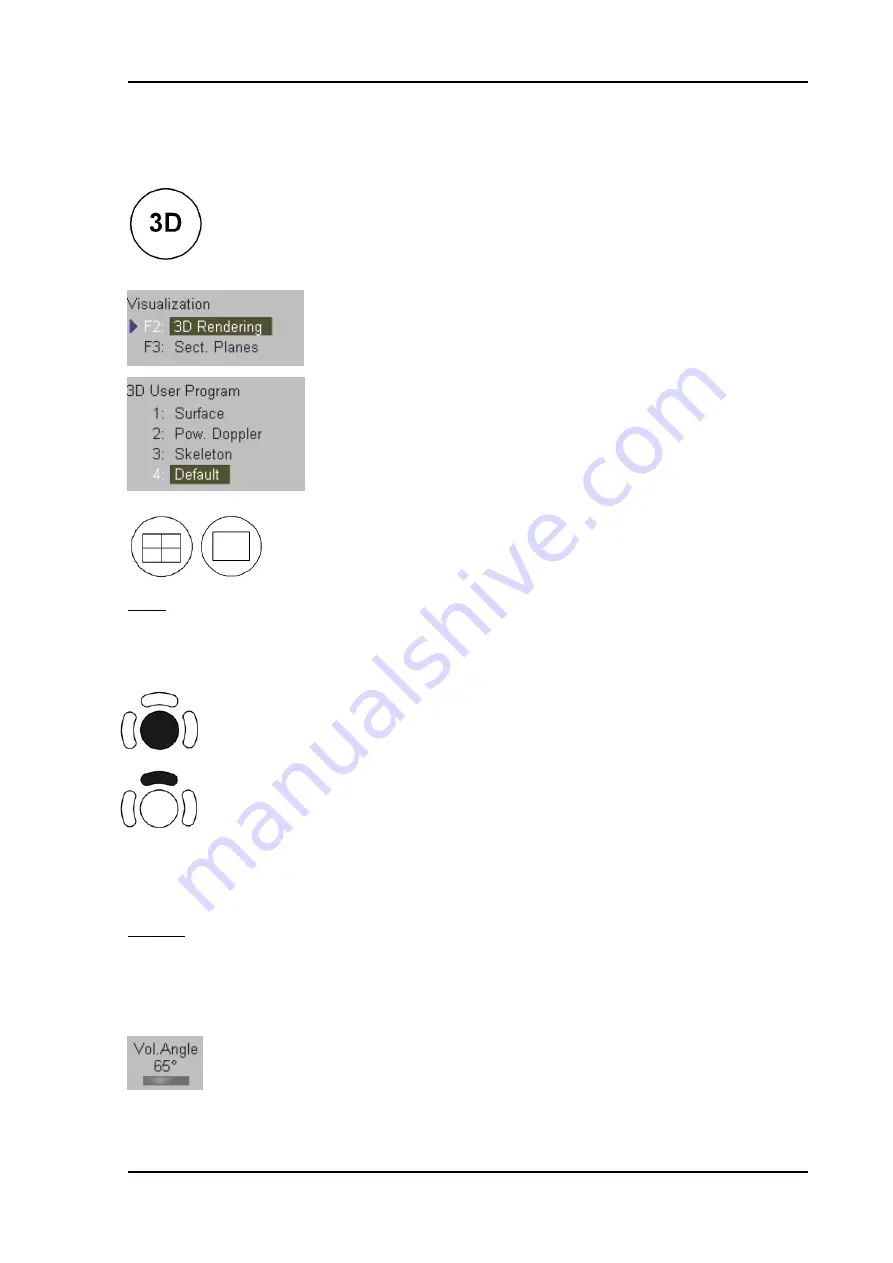
Volume Mode
11.4 Volume Acquisition: 3D Rendering
1. Activate the Volume mode (hard key).
2. Select
[
3D Rendering
]
Visualization mode from the menu area.
.
3. Select a 3D User Program (e.g.: Default).
The preset values are loaded.
4. Select the display format desired.
Note:
The selected format will be present in read mode after the acquisition is done.
5. Place the Volume Box over the region of interest.
The trackball has two functions: position and size of the Volume box
The activated function is displayed in status area on the monitor.
Press the upper trackball key to change the function of the trackball from position
to size or vice versa.
6. Change the size of the Volume box by moving the trackball.
Moving:
↑
decrease the box size in vertical direction
↓
increase the box size in vertical direction
→
increase the box size in horizontal direction
←
decrease the box size in horizontal direction
7. Set the volume sweep angle.
Voluson
®
730Pro - Basic User Manual
105831 Rev. 0
11-31
Содержание Voluson 730Pro
Страница 1: ... B BA AS SI IC C U US SE ER R M MA AN NU UA AL L GE Medical Systems Kretztechnik GmbH Co OHG ...
Страница 4: ...This page intentionally left blank Voluson 730Pro Operation Manual i 2 105831 Rev 0 ...
Страница 22: ...CONTENTS This page intentionally left blank Voluson 730Pro Basic User Manual 18 CONTENTS 105831 Rev 0 ...
Страница 23: ...General 1 General 1 2 Voluson 730Pro Basic User Manual 105831 Rev 0 1 1 ...
Страница 44: ...Safety This page intentionally left blank Voluson 730Pro Basic User Manual 2 20 105831 Rev 0 ...
Страница 112: ...2D Mode This page intentionally left blank Voluson 730Pro Basic User Manual 5 22 105831 Rev 0 ...
Страница 172: ...PD Mode This page intentionally left blank Voluson 730Pro Basic User Manual 9 14 105831 Rev 0 ...
Страница 262: ...Volume Mode This page intentionally left blank Voluson 730Pro Basic User Manual 11 78 105831 Rev 0 ...
Страница 290: ...Basic Measurements This page intentionally left blank Voluson 730Pro Basic User Manual 13 16 105831 Rev 0 ...
Страница 411: ...Biopsy Setup 19 Biopsy Setup 19 2 19 1 To Program a Biopsy Line 19 3 Voluson 730Pro Basic User Manual 105831 Rev 0 19 1 ...
Страница 414: ...Biopsy Setup This page intentionally left blank Voluson 730Pro Basic User Manual 19 4 105831 Rev 0 ...
Страница 442: ...Probes and Biopsy This page intentionally left blank Voluson 730Pro Basic User Manual 20 28 105831 Rev 0 ...
Страница 446: ...Connections 21 2 1 Main Module Voluson 730Pro Basic User Manual 21 4 105831 Rev 0 ...
Страница 458: ...Connections 21 2 11 ECG preamplifier MAN Connection Voluson 730Pro Basic User Manual 21 16 105831 Rev 0 ...
















































