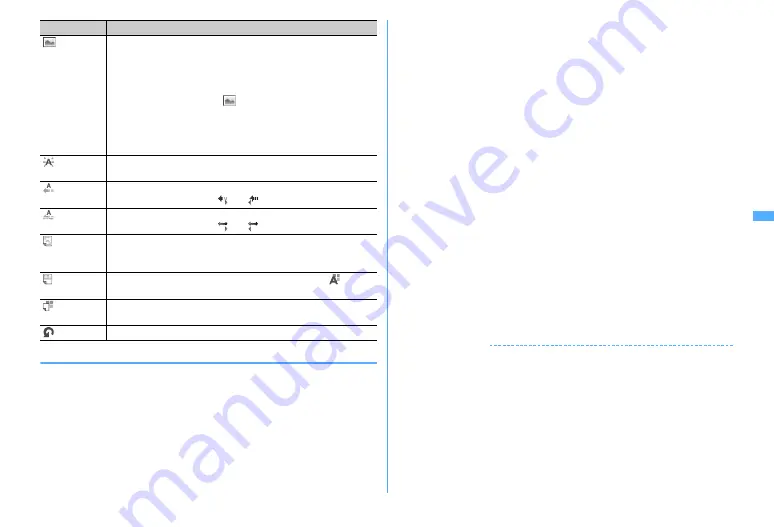
183
◆
Specifying decoration after entering characters
・
"Insert line", "Insert image" and "Background color" cannot be operated.
Operate after specifying decoration.
→
P182
1
On the mail creation screen, select the message text field
e
Place
the cursor on the start position of the decoration and
*
(1 sec.
or more)
2
Select the end point
Selecting from the start position to the end of the sentence :
m
e
g
Selecting from the start position to the beginning of the sentence :
C
e
g
Selecting the whole sentence :
a
3
Select the decoration
Changing font color :
1
e
Select a font color
・
The color of separating line (ruled line) is also changed.
・
To change the color back to the default, select "Default".
Changing font size :
2
e
1
-
3
Blinking characters :
3
e
1
・
Press
2
to cancel.
Ticker-displaying characters :
4
e
1
・
Press
2
to cancel.
Swing-displaying characters :
5
e
1
・
Press
2
to cancel.
Changing word alignment :
6
e
1
-
3
・
Display position of image is also changed.
Canceling all decorations in a selected range :
7
Copying :
8
Cutting :
9
Returning to the previous state :
0
・
Last set decoration or character entry is canceled.
Decorating characters continuously :
m
e
Repeat Step 3
Method of checking/canceling decoration
→
P182 Step 2-3 in "Entering
characters after specifying decoration"
4
g
e
g
e
C
✔
INFORMATION
・
Even when the decorated characters are deleted, only decoration data remains and
the number of characters permitted may be fewer. Cancel decoration first and then
delete them. To delete characters including decoration data after the cursor position,
press
c
for 1 second or more.
・
On the mail creation screen or the preview screen, the operation such as blink, ticker,
swing and animation is automatically stopped after a certain period.
・
When mails are exchanged with other than FOMA terminal supporting Deco-mail
such as a PC, the decoration may not be correctly displayed.
Insert
image
a
Select the insertion source
・
"microSD" can be selected only when microSD card is installed.
・
If you select "Use still image", a still image smaller than Horizontal/
Vertical standby (864
×
480, 480
×
864) size can be shot and
inserted.
・
By pressing
a
instead of
, you can display Deco-mail picture
list.
・
Deco-mail pictogram can be inserted also in the procedure for
entering pictogram.
→
P381
b
Select a folder
e
Select an image
Blink
Enter characters
・
Deco-mail pictogram (Pictogram D) cannot be set.
Ticker
Enter characters
・
Enter characters between
and
.
Swing
Enter characters
・
Enter characters between
and
.
Word
alignment
Selecting word alignment
e
Enter characters
・
If characters are already entered at the cursor position, a line feed
occurs.
Insert line
Lines (ruled lines) are inserted in the color specified with
(Font
color).
Background
color
Select Background color
・
Select from 20 default colors or 64 colors of "Other color".
Undo
Last set decoration or character entry is canceled.
Function
Operating procedure/supplement
Содержание F960I
Страница 82: ......
Страница 94: ......
Страница 268: ......
Страница 287: ...285 Full Browser Viewing websites for a PC Full Browser 286 Setting for Full Browser 291...
Страница 439: ...437 Appendix External Devices Troubleshooting Pictogram Reading Pictogram Reading...
Страница 440: ...438 Appendix External Devices Troubleshooting Pictogram Reading Pictogram Reading...
Страница 441: ...439 Appendix External Devices Troubleshooting Pictogram Reading Pictogram Reading...
Страница 442: ...440 Appendix External Devices Troubleshooting Pictogram Reading Pictogram Reading...
Страница 477: ...475 Index Quick Manual Index 476 Quick Manual 488...
Страница 489: ...487 MEMO...
Страница 558: ...Kuten Code List F906i 2008 5 Issue 1 CA92002 5347...






























