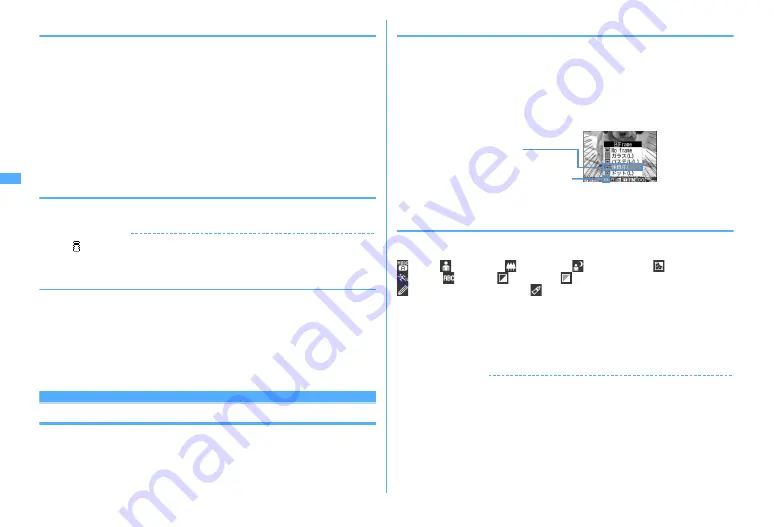
150
Camera
◆
Switching portrait/landscape recording
・
Switching is enabled only in shooting stand-by state.
1
Rotate display
・
An image of sizes shown below shot with the out-camera for still image
shooting put in horizontal (or vertical) position is in landscape (or portrait)
mode regardless of the position before rotation.
- QVGA (320
×
240, 240
×
320)
- VGA (640
×
480, 480
×
640)
- Stand-by (864
×
480, 480
×
864)
- WXGA (1280
×
768, 768
×
1280)
- 1M wide (1500
×
832, 832
×
1500)
◆
Switching still image shooting and movie recording
1
On the shooting/recording screen,
I
(1 sec. or more)
✔
INFORMATION
・
When key assign (
→
P147) is set to "Movie camera" or "Still camera", press
I
to
switch.
◆
Displaying guide line
Display the straight line for a measure of recording. The guide line is not displayed
in the screen actually recorded.
1
Side key [
▼
] on the still image shooting screen
Guide line appears.
・
Pressing side key [
▼
] switches Guide line ON/OFF.
・
Guide line cannot be displayed when a frame is set for the image.
Changing setting for shooting
・
When "Voice only" is set in Recording Type for recording movies, the settings
except Quality and Size restrictions cannot be changed.
◆
Setting using icons on display
You can change settings for shooting by placing the cursor on an icon at the
bottom of the shooting screen.
<Example> Setting Frames
1
On the shooting/recording screen,
h
e
Place the cursor on the
frame icon
・
During shooting stand-by, you can also press
4
to select the frame icon.
2
g
❖
Setting shooting modes
Shooting modes can be applied to still images/movies being shot according to the
shooting state or your preference.
: Auto
: Portrait
*1
: Landscape
: Night scene
*1
: Backlight
: Sport
: Texts
*1
: Monotone
: Sepia
: Monochrome sketch
*1, 2, 3
: Colored sketch
*1, 2, 4
*1
Cannot be set for movie recording.
*2
Disabled when Camera is activated from i-
α
ppli.
*3
Make the still image look as if it is sketched with pencil. Effect can be checked after
shooting.
*4
Make an image like a pencil sketch with watercolors. Effect can be checked after shooting.
✔
INFORMATION
・
On the shooting screen, press
m1
to enable selecting a shooting mode from a
list. Below the shooting mode list, description of the shooting mode at the cursor
position appears.
・
During Continuous(Auto) or 4 frames (Auto) for still image shooting, "Night scene"
cannot be set.
・
Only images of H-/V-Stand-by (864
×
480, 480
×
864) or smaller can be set to
"Monochrome sketch" or "Colored sketch" for Still camera.
・
During Continuous/4 frames/Panorama shooting for still image shooting,
"Monochrome sketch" or "Colored sketch" cannot be set.
Frame icon
・
Switching frame by
j
Frame name
Содержание F960I
Страница 82: ......
Страница 94: ......
Страница 268: ......
Страница 287: ...285 Full Browser Viewing websites for a PC Full Browser 286 Setting for Full Browser 291...
Страница 439: ...437 Appendix External Devices Troubleshooting Pictogram Reading Pictogram Reading...
Страница 440: ...438 Appendix External Devices Troubleshooting Pictogram Reading Pictogram Reading...
Страница 441: ...439 Appendix External Devices Troubleshooting Pictogram Reading Pictogram Reading...
Страница 442: ...440 Appendix External Devices Troubleshooting Pictogram Reading Pictogram Reading...
Страница 477: ...475 Index Quick Manual Index 476 Quick Manual 488...
Страница 489: ...487 MEMO...
Страница 558: ...Kuten Code List F906i 2008 5 Issue 1 CA92002 5347...






























