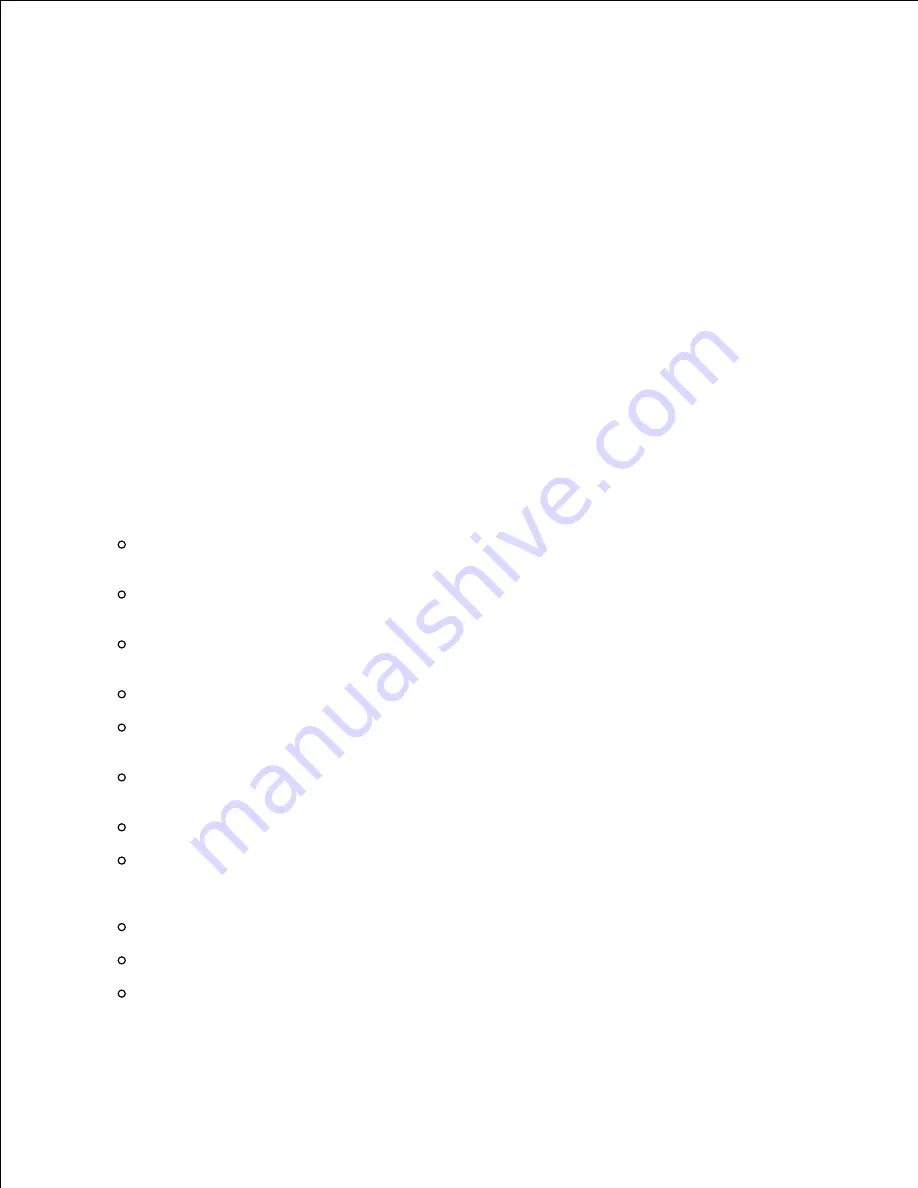
Up to 12 single-byte characters from 0x20 to 0x7E, except 0x20 " " (blank) and 0x3A":"
(colon).
Secure Print
-y hld=
store:
UserID:Password:DocumentName
-y hld=store:
UserID:Password:
Store Print
-y hld=store:
UserID::DocumentName
-y hld=store:
UserID::
Proof Print
-y hld=proof:
UserID::DocumentName
-y hld=proof:
UserID::
-y jown =
jobownername: password
Authentication Setting
Specifies job owner name and password for authentication.
When only job owner name is specified (-Jown=jobownername:) (no password specified),
authentication password is treated as not specified.
When only password is specified (-Jown=:password) (no job owner name specified), login user
name is used as job owner name. Entered password is used as authentication password.
When neither of job owner name nor password is specified (-Jown=:), login user name is used as
job owner name, and authentication password is treated as not specified.
When a job owner name exceeds allowable character length, the extra characters are ignored.
When an unacceptable character is specified for job owner name, "Unknown User" is used as job
owner name.
* Characters acceptable for job owner name are alphanumeric characters and symbols, except
for space and colon.
* Up to 32 characters are acceptable for job owner name.
When an unacceptable character is specified for password, or when a specified password is not
within the range of the allowable character length, the authentication password is treated as not
specified.
* Only numbers are acceptable for password.
* Acceptable password length is between 4 and 12 characters.
Incomplete form of -Jown option is treated as no authentication setting being made. In such
case, if authentication setting is made with the environmental variable, it is used as setting
information.
Содержание 5110cn - Color Laser Printer
Страница 4: ......
Страница 57: ......
Страница 62: ......
Страница 94: ...Ensure that the memory card is securely inserted in place 7 Insert the controller card into the printer 8 9 ...
Страница 109: ......
Страница 129: ...Transparency 36mm or 25 sheets Label 36mm Envelope 36mm ...
Страница 179: ...systems Software Update The firmware and or driver updates can be downloaded from www dell com printers ...
Страница 211: ...5 Close the front cover 6 Insert the tray into the printer and push until it stops 7 ...
Страница 223: ...Insert the trays into the printer Push the trays in until they stop 6 ...
Страница 282: ...Close the top cover 4 Close the front cover 5 How to install the Toner Cartridge 1 ...
Страница 286: ...To lock the transfer roller into the printer push down the tabs until you hear a click 3 Close the front cover 4 ...
Страница 293: ...Close the front cover 8 Turn on the printer 9 ...
Страница 339: ...Reattach the paper tray cover to the back of the printer 9 ...
Страница 343: ...Connection Cable certification 1 Parallel IEEE 1284 2 USB USB2 0 3 10 100Base Tx Ethernet CAT 5E 4 Wireless port ...
















































