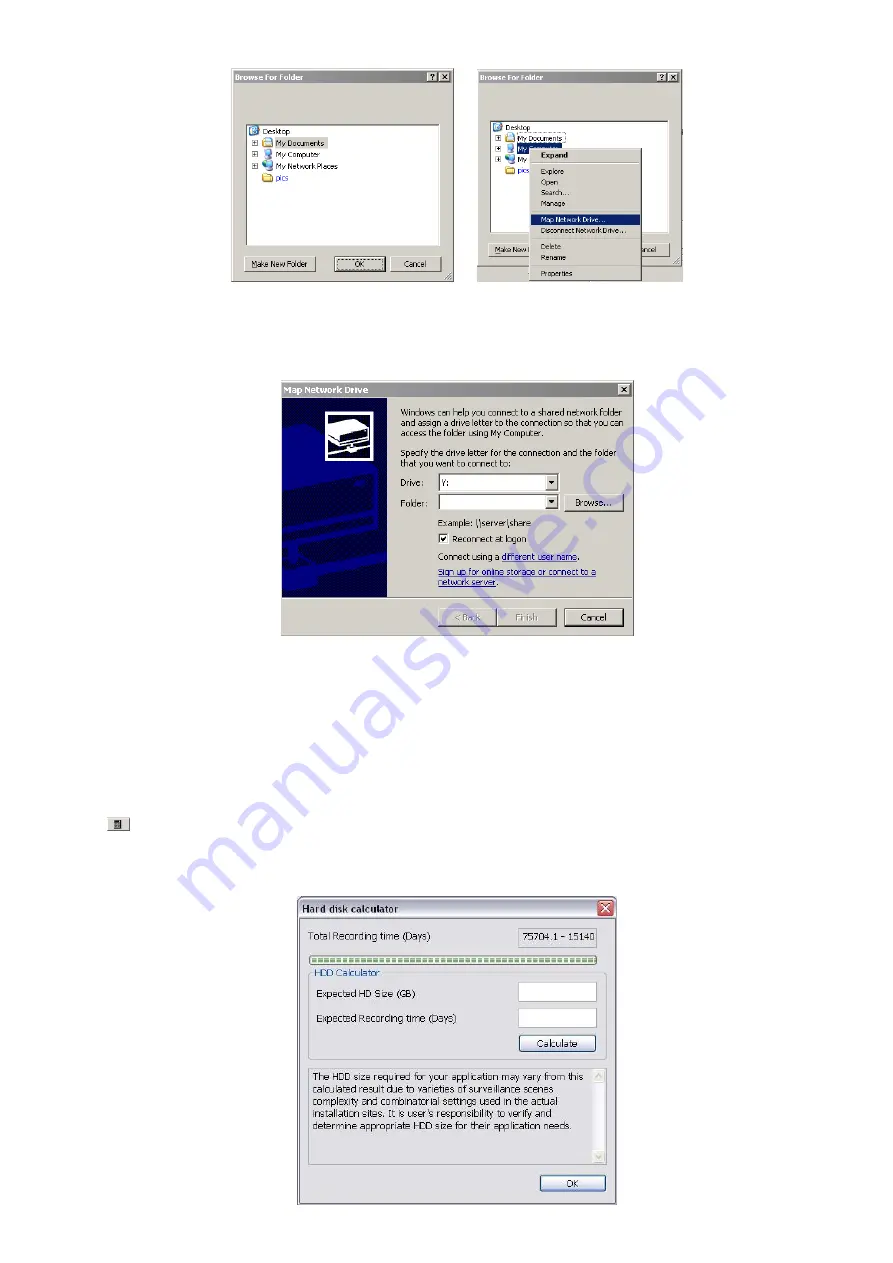
37
In the
Map Network Drive
windows, select the
Drive
and fill in the network drive direction in
Folder
column
if you know. Or click
Browse
to find the folder direction. Click
Finish
to complete the network drive mapping.
After the network drive has been added, user needs to create a folder for network storage. In
Browse For
Folder
windows, select the network drive and right click mouse button to add a new folder. And then, click
OK
. User should see a new storage folder display in Storage path list.
By default the data is stored in C:\Data, to insert another storage path, click
Add
. To remove the selected
path, click
Delete
. If you want the system to automatically erase the data after a certain days, enable the
Delete recorded data after
check box and enter the numbers of days in
Days
text box. If you want the
system to automatically erase the event and alarm log after a certain days, enable the
Delete event and
alarm log after
check box and enter the numbers of days in
Days
text box. To change logs save direction,
enable
Move to
and select the new save direction.
(2) Hard Disk Calculator
Estimate the hard disk recording capacity. The result of calculation is a rough value which only for reference.
The hard disk record capacity will be varied by the real record quality and complexity of video scene.
Click
, the hard disk calculator windows will show up.
Total Recording time
is the current hard disk
recording capacity. Enter the expect hard disk size or expect recording time in
Expected HD Size
or
Expected Record time
, and then click
Calculate
button. Click OK to exit the hard disk calculator windows.
The hard disk calculation will base on the recording setup and current hard disk setup.
Содержание IWH3216 Touch
Страница 1: ...AVerMedia IWH3216 Touch User Manual June 2010...
Страница 51: ...45 Power Management To setup UPS configuration Device Management To manage the DVR system devices...
Страница 153: ...147 10 To switch back to iEnhance interface click iEnhance button...
Страница 176: ...170 11 If user wants to burn the back file into DVD disk click Burn button and select the file to burn...
Страница 180: ...174 4 When the below screen show up press CTRL I 5 Select Create RAID Volume...






























