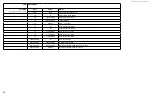DS300f G2 Series User Manual
31
Figure 2 - 22: Right side of the DS300f G2 front LED display
Figure 2 - 23: Left side of the front of the ASUS DS300f G2
f
ront
P
anel
leD
S
For more information on LEDs, see "Chapter 8: Troubleshooting" on page <?>.
* Check the LEDs on the back of the ASUS DS300f G2 enclosure.
** Blinks blue once a second
LED State
Power
Global Enclosure Status Global RAID Status
Controller Activity
System Heartbeat
Dark
No power
—
No controller installed
—
Steady Green
All devices normal
All LDs are on line
—
—
Steady Blue
Normal
No activity
Blinking Blue
—
—
—
—
Normal**
Flashing Blue
I/O Activity
Flashing Green
—
Locating device
—
—
Amber
—
One or two devices in error
One or more LD is critical; none are
offline
—
—
Red
—
Three or more devices in error
One or more LD is offline
—
—
Global RAID Sta-
tus
Power
Global Enclosure Sta-
tus
System Heartbeat
Controller 1 Activity
Controller 2 Activity
Power button
(same for DS300j G2)
USB ports
Mute alarm LED
Mute alarm button
OPAS LED
Содержание DS300 G2 Series
Страница 1: ...ASUS Storage DS300 G2 Series ...
Страница 11: ......
Страница 34: ......
Страница 38: ......
Страница 262: ......