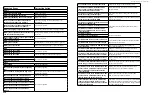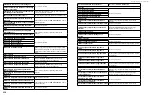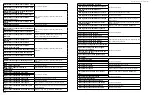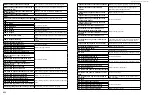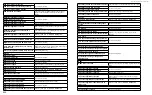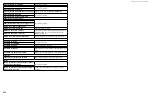DS300f G2 Series User Manual
222
Online capacity expansion has stopped
If this action was not intentional, check the logical
drive’s status.
Online capacity expansion has encountered a
physical disk error
Check the physical drive check
tab
le after OCE is
finished.
Online capacity expansion is aborted due to
an internal error.
Reduce system load on the
ASUS DS300f G2
.
Online capacity expansion is queued
No action is required.
Parity
Parity error is detected during Data Out phase
If this message appears repeatedly, contact Tech
Support.
PDM
PDM is started
No action is required.
PDM is in progress
PDM is completed
PDM is paused
Resume PDM when ready.
PDM is resumed
No action is required.
PDM is stopped
If this action was not intentional, check the disk array’s
status.
PDM is switched to rebuild.
Replace the dead physical drive or reinstall the missing
drive.
PDM is stopped internally
The destination drive was removed or used for a
rebuild.
Physical Disk (Physical Drive)
Physical disk is marked online
No action is required.
Physical disk is marked offline
Replace the physical drive.
Physical disk is marked as DEAD.
Physical disk has been reset
Physical disk assigned as global spare
No action is required.
Global Spare has been deleted
Physical Disk is no longer assigned as a
global spare
Physical disk assigned as dedicated spare
Dedicated Spare has been deleted
Physical Disk is no longer assigned as a
dedicated spare
Physical disk has been inserted
Physical disk has been removed
Insert the physical drive back into the system.
Command on physical disk has been re-tried
If this message appears repeatedly, replace the physical
drive
Physical disk ECC error is detected
Replace the physical drive.
Physical disk CRC error is detected
Bad sector is found on physical disk
If this message appears repeatedly, replace the physical
drive.
Error is detected in remap sectors
Command times out on physical drive
Physical disk negotiation speed is decreased.
Previously configured disk is no longer found
Insert the physical drive back into the system.
A physical disk has encountered an unknown
(non-ECC) media error.
If this message appears repeatedly, replace the physical
drive.
A physical disk has encountered PFA
condition
Clear the PFA condition. If this message appears
repeatedly, replace the physical drive.
A configured dead physical drive has been
inserted
Replace the physical drive.
A physical drive page 0 settings have been
changed
No action is required.
A physical drive page 1 settings have been
changed (SATA drives)
A physical drive page 3 settings have been
changed (SAS drives)
Physical disk is marked as DEAD due to
removal
Replace the physical drive.
Physical disk is marked as DEAD due to
failure of reassign sectors command
Physical disk is marked as DEAD due to PFA
condition
Physical disk is marked as DEAD due to
forced offline state
Physical disk seen by partner controller not
seen here
Check and correct SAS connections. Verify that SAS-
to-SATA adapters are installed on all SATA drives.
Single ported physical disk seen by Partner
controller not seen here
Install an SAS-to-SATA adapter on the SATA drive.
Physical disk reported not ready
Replace the physical drive.
PSU (Power Supply Units)
PSU is not inserted
Reinstall the power supply unit.
PSU is off
Turn on the power supply or plug in the power cable.
PSU is on
No action is required.
PSU is installed and turned on
PSU is functional and turned on
PSU is installed and turned off
Turn on the power supply or plug in the power cable.
PSU is functional and turned off
PSU is malfunctioning and turned on
Replace the power supply unit.
PSU is malfunctioning and turned off
PSU has been removed
PSU 12V/5V/3.3V power is out of the threshold
range
PSU 12V/5V/3.3V power is within the normal
range
No action is required.
PSU is critical. This may cause ins
tab
ility of
the system
Check the power to the PSU. Verify that the correct
PSU is installed.
PSU Fans
PSU fan or blower has turned on
No action is required.
PSU fan or blower has turned off
PSU fan or blower speed is increased
PSU fan or blower speed is decreased
PSU fan or blower is malfunctioning
Replace the power supply.
Содержание DS300 G2 Series
Страница 1: ...ASUS Storage DS300 G2 Series ...
Страница 11: ......
Страница 34: ......
Страница 38: ......
Страница 262: ......