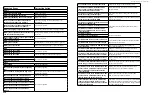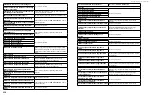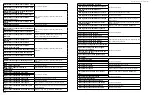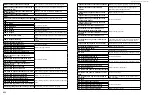DS300f G2 Series User Manual
207
v
IewInG
nvram e
ventS
This screen displays a list of and information about 63 most important events over multiple subsystem startups.
To display NVRAM events:
1. From the Main Menu, highlight
Event Viewer
and press
Enter
.
2.
Highlight
NVRAM Events
and press
Enter
.
The log of NVRAM Events appears. Events are added to the top of the list. Each item includes:
•
Sequence number
– Begins with 0 at system startup.
•
Device
– Disk Array, Logical Drive, Physical Drive by its ID number.
•
Severity
– See the Table on the previous page.
•
Timestamp
– Date and time the event happened.
•
Description
– A description of the event in plain language.
3. Press the up and down arrow keys to scroll through the log.
c
heckInG
a
r
ePorteD
c
omPonent
In this example, let us check disk array status.
1. Open the CLU.
2.
Highlight
Disk Array Management
and press
Enter
.
3. Observe the status of your disk arrays.
DaId Alias OpStatus CfgCapacity
FreeCapacity MaxContiguousCap
-------------------------------------------------------------------------------------------
0
DA0 OK
75.44GB
66.06GB 66.06GB
1
DA1 Degraded 189.06GB
179.68GB 179.68GB
2
DA2 OK
73.57GB
64.20GB 64.20GB
At this point, you can highlight the Degraded array and press
Enter
to see more information. See below.
Disk Array ID: 1
Physical Capacity: 189.06GB
OperationalStatus : Degraded
MaxContiguousCapacity: 11.18GB
FreeCapacity: 179.68 GB
ConfigurableCapacity: 179.68GB
SupportedRAIDLevels: 0 5 10 1E
Disk Array Alias : DA1
MediaPatrol
: Enabled
PDM
: Enabled
Transport
Rebuild
Predictive Data Migration
Transition
Dedicated Spare Drives in the Array
Physical Drives in the Array
Logical Drives in the Array
[Locate Disk Array]
Save Settings [CTRL-A]
Restore Settings [CTRL-R]
Return to Previous Menu
From this screen:
•
Highlight
Physical Drives
in the Array and press
Enter
to identify the failed disk drive
•
Highlight
Rebuild
and press
Enter
to rebuild the array after you replace the failed disk drive
Содержание DS300 G2 Series
Страница 1: ...ASUS Storage DS300 G2 Series ...
Страница 11: ......
Страница 34: ......
Страница 38: ......
Страница 262: ......