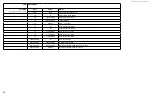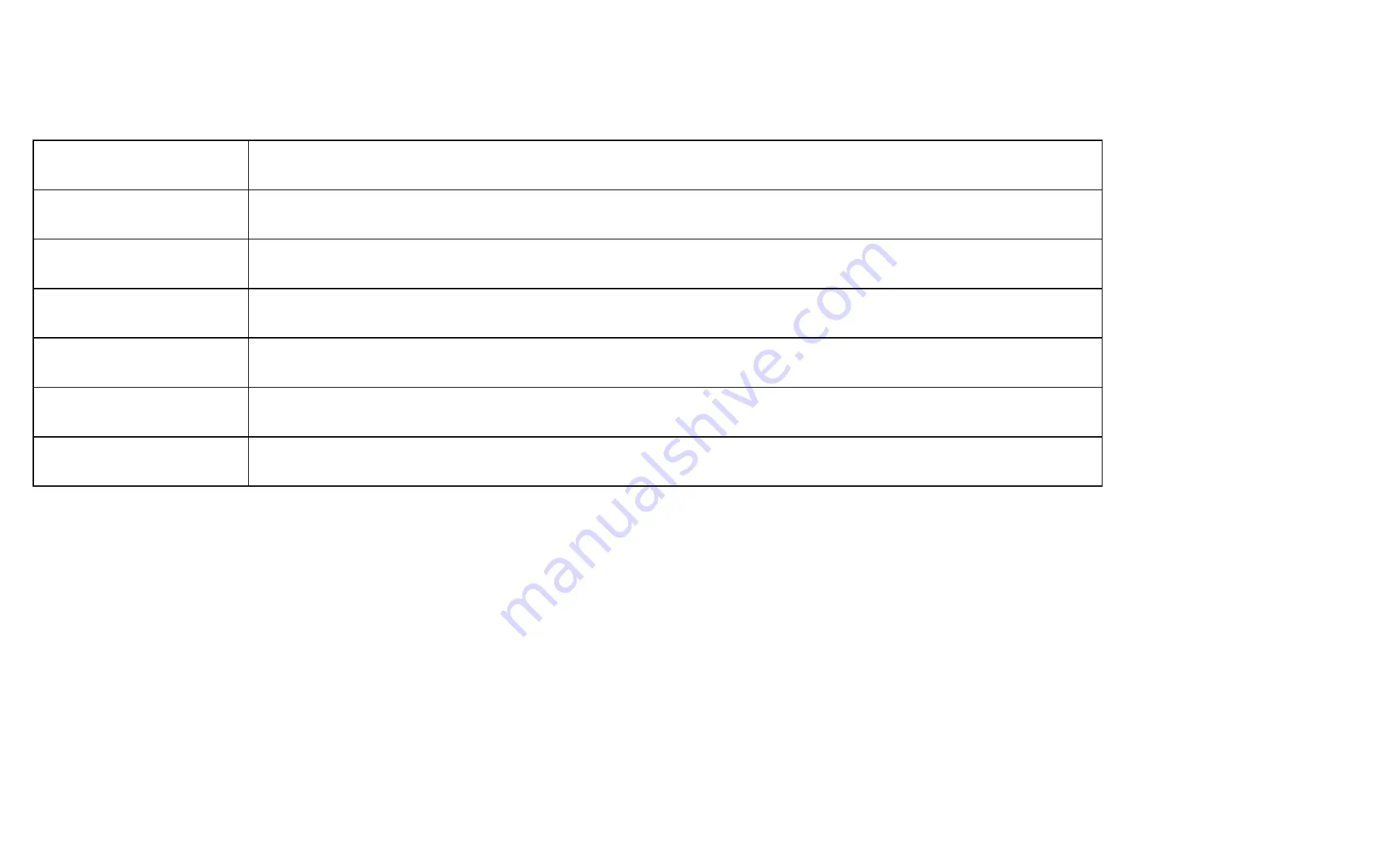
DS300f G2 Series User Manual
33
c
ontroller
led b
ehAvior
When boot-up is finished and the ASUS DS300f G2 subsystem is functioning normally, the Controller status
LED displays green continuously; the Management port LEDs display green or flash depending on your network
connection; the FC, iSCSI, and SAS Expansion LEDs display green or flash during port activity.
LED Description
SAS Expansion
Lights green when connected, flashes green when active.
Controller Status
This displays the current operational status of the controller. A steady (unblinking) green light indicates the controller is operational.
Dirty Cache
Blinks amber if cache is dirty, meaning that the controller memory cache contains data, otherwise this is dark.
USB
A steady green light indicates a valid USB connection, this is dark when not connected (no device attached).
iSCSI
(2 above each port)
Left LED lights green when connected, flashes green when active, dark if not connected. Right LED indicates connection speed, green is 100
Mbps, amber is 1000 Mbps.
FC ports
See next page
Содержание DS300 G2 Series
Страница 1: ...ASUS Storage DS300 G2 Series ...
Страница 11: ......
Страница 34: ......
Страница 38: ......
Страница 262: ......