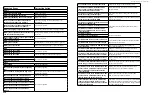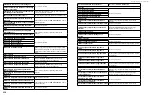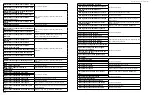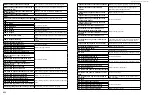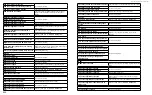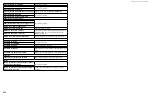DS300f G2 Series User Manual
211
raId C
ontroller
p
robleMs
RAID controller problems include:
•
"Maintenance Mode" on page 211
•
"Finding and Correcting the Cause of the Problem" on page 211
•
"Taking a RAID Controller out of Maintenance Mode" on page 211
•
"Unsaved Data in the Controller Cache" on page 212
Controller problems occur when one of the controllers goes into maintenance mode.
m
aIntenance
m
oDe
For ASUS DS300f G2s with two RAID controllers, one of them enters
maintenance mode
in the event of:
•
A difference of some kind between the two controllers (described below)
•
An internal controller failure
When a controller enters maintenance mode, it goes offline and it displays
N/A (not accessible) under Readiness
Status.
You must find and correct the cause of the problem and then take the controller out of maintenance mode.
f
InDInG
anD
c
orrectInG
the
c
auSe
of
the
P
roblem
e
xternAl
c
hecks
Make the following external checks to your ASUS DS300f G2 subsystem. Be sure that:
• Both RAID controllers are present, fully inserted into their slots, and locked into place.
• The RAID controllers match, meaning both are Fibre Channel or both are iSCSI.
•
All SAS expansion cables from the RAID controllers to external JBOD units in good condition and are
securely connected.
Important
A disconnected SAS expansion cable causes the two RAID controllers to see a different
set of configured drives. This condition is the most common cause of a controller entering
maintenance mode.
i
nternAl
c
hecks
If all external checks are OK, take the following actions:
1. Shut down the ASUS DS300f G2.
2. Remove one of the RAID controllers.
See “Replacing a RAID Controller – Dual Controllers” on page 180.
3. Restart the ASUS DS300f G2.
4. After the ASUS DS300f G2 is fully booted, view the controller information.
See page 60 (ASUS Storage Management) or page 124 (CLU).
5. Observe and record the following information about the first controller:
• SDRAM memory size
• Hardware version
• Firmware version
6. Shut down the ASUS DS300f G2.
7. Remove the first controller and install the second controller.
8. Repeat steps 3 through 6. Then compare your records.
9. Correct any differences between the two controllers.
See "Updating the Subsystem Firmware" on page <?>
t
akInG
a
raID c
ontroller
out
of
m
aIntenance
m
oDe
If you shut down the ASUS DS300f G2 subsystem in the process of correcting the maintenance mode problem,
the affected RAID controller boots into
normal mode
when the ASUS DS300f G2 restarts. No further action is
required.
If you corrected the problem without shutting down the ASUS DS300f G2 subsystem, choose one of the
following methods to take the controller out of maintenance mode:
•
Restart the ASUS DS300f G2 subsystem
• Establish a serial connection, then use the CLI
• Establish a Telnet connection, then use the CLI
Содержание DS300 G2 Series
Страница 1: ...ASUS Storage DS300 G2 Series ...
Страница 11: ......
Страница 34: ......
Страница 38: ......
Страница 262: ......