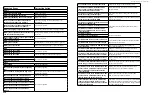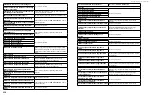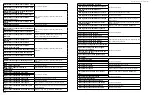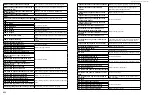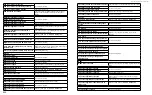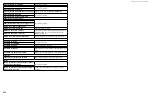DS300f G2 Series User Manual
225
C
hapter
9: s
upport
This chapter contains the following topics:
•
"Frequently Asked Questions" on page 225
•
"Contacting Technical Support" on page 228
•
"Returning the Product For Repair" on page 230
f
requently
a
sked
q
uestIons
P
hySIcal
D
rIveS
What kind of disk drives can I use with ASUS DS300f G2?
ASUS DS300f G2 supports:
• 3.5-inch and 2.5-inch form factor
• Hard disk drives (HDDs) and solid state drives (SSDs)
• SAS, 6 Gb/s and 3 Gb/s
• SATA, 6 Gb/s and 3 Gb/s
• Supports any mix of SAS and SATA drives simultaneously in the same enclosure
For a list of compatible drives, go to ASUS Storage support:
http://www.ASUS Storage.com/support/.
ASUS DS300f G2 does not support Parallel ATA (PATA) disk drives.
Why are all the disk drives in my JBOD marked Dead?
This condition happens when the JBOD expansion subsystem is disconnected from the RAID subsystem, powered
off while the RAID subsystem is running, or powered on after the RAID subsystem was powered on. Use the force
online function to restore the disk drives. See “Clearing a Stale or a PFA Condition” on page 130.
See “Making Webserver Settings” on page 79.
I can access the ASUS DS300f G2 over my company’s intranet. But I can’t access it from an outside Inter-
net connection. How do I make the Internet connection work?
This condition is not related to ASUS DS300f G2, but is due to your firewall and network connection protocol. Con
-
tact your MIS Administrator.
Why can a RAID 1 logical drive on ASUS DS300f G2 consist of only two disk drives?
RAID 1 logical drives work in mirrored physical drive pairs. You could create up to eight RAID 1 logical drives. Or
you can create a single RAID 1E or RAID 10 logical drive with data mirroring and up to 16 physical drives.
See “Installing Physical Drives” on page 16 and "RAID Levels" on page <?> for more information on the number of
physical drives you can use for each RAID level.
Are logical drives on ASUS DS300f G2 limited to 2 TB?
No. But verify that your operating system supports logical drives over 2 TB.
Also, for the operating system to recognize the full capacity of logical drives over 2 TB, you must specify a sector
size of 1 KB or larger when you create the logical drive. See “Sector Size” on page 192 for more information.
How can I be sure everything is working OK on the ASUS DS300f G2?
Locally: The ASUS DS300f G2 enclosure has LEDs on the front to monitor the status of power, field replaceable units
(FRUs) and logical drives. When these are green, ASUS DS300f G2 is functioning normally. See “Front Panel LEDs”
on page 202.
Remotely: Check the Dashboard tab in ASUS Storage Management. See “ASUS Storage Management Reports a
Problem” on page 208.
If there are no yellow ! or red X warning icons displayed, ASUS DS300f G2 is functioning normally.
Содержание DS300 G2 Series
Страница 1: ...ASUS Storage DS300 G2 Series ...
Страница 11: ......
Страница 34: ......
Страница 38: ......
Страница 262: ......