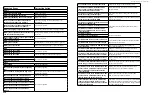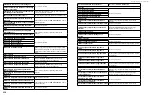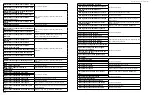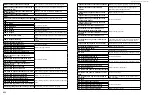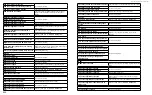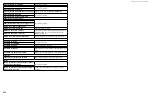DS300f G2 Series User Manual
219
Reported Event
Corrective Action
Battery
Battery is inserted
No action is required.
Battery charging has failed
Replace the battery.
Battery reconditioning has started
No action is required.
Battery reconditioning has been terminated
Replace the battery.
The write policy of writeback logical drive
switched from writeback to writethru
Check the event log to see whether battery is re-
conditioning.
The write policy of writeback logical drive
switched from writethru to writeback
No action is required.
Battery is charging in high temperature
Monitor the condition. Contact Tech Support if the
problem persists.
Battery cannot function with the enclosure or
with the attached battery board
Wrong battery installed. Contact Tech Support for
assistance.
Logical drive writeback cache maybe enabled
without battery support
No action required.
Battery is fully charged
Battery is not present
Install a battery or verify that the battery is properly
connected.
Battery is not accessible
Connect the battery properly or replace the battery.
BBU
BBU flushing has started
No action is required.
BBU flushing has ended
BBU flushing has failed
Contact Tech Support if the condition persists.
Blade Server
Blade Server Inserted
No action is required.
Blade Server Removed
Cache
Not available
Contact Tech Support.
Controller
The controller parameter(s) are changed by
user
No action is required.
The controller is reset by Watch Dog timer
Result of a firmware update. If the condition persists,
replace the controller.
The controller has new crash information
Contact Tech Support.
The controller’s heart beat has started
No action is required.
The controller’s heart beat has stopped
The partner controller’s heart beat has started
The partner controller’s heart beat has
stopped
The partner controller’s heart beat has
skipped
The controller’s main scheduler has frozen
Contact Tech Support if the condition persists.
Controller has entered maintenance mode
since configured physical disk seen by
partner controller is not seen here
Verify that all SATA drives have an SAS-to-SATA
adapter installed.
Controller has entered maintenance mode due
to mismatch of physical disks types
Check and correct SAS cabling and connections as
needed.
Controller has entered maintenance mode due
to mismatch of physical disk WWN
Update to the latest firmware. If the condition persists,
replace the controller.
Controller has entered maintenance mode due
to mismatch of SATA Disks
Check and correct data cabling and connections as
needed.
Controller has entered maintenance mode due
to mismatch of Disk IDs
Controller has entered maintenance mode
since no physical disks are seen as seen by
Partner controller
Controller is started
No action is required.
Controller is set to Active Mode
Controller is set to Standby Mode
Controller Failed Over as partner is removed
Verify that the partner controller is properly installed
and all cables are connected.
Controller Failed Over as heart beat stopped
Controller Firmware mismatch with that of the
partner controller
Auto Firmware synchronization upgrades or
downgrades the firmware.
Controller set to Maintenance Mode because
of hardware mismatch with partner (controller)
Compare controller types and amount of memory
installed. Correct or update as needed.
Controller set to Maintenance Mode because
of firmware mismatch with partner controller
Update this controller to the same firmware version as
the partner controller.
Controller set to Maintenance Mode because
Firmware is flashing in the partner controller
Exit out of Maintenance mode after firmware flashing
is complete.
Controller set to Maintenance Mode because
of flash image version mismatch with partner
(controller)
Update this controller to the same flash image version
as the partner controller.
Controller has been set to Maintenance mode
because there is a mismatch in the Controller
Model or Hardware version with that of the
partner controller
Replace this controller with the same Model and
Hardware version as the partner controller.
Controller has been set to Maintenance mode
because there is a mismatch in the memory
size with that of the partner controller
Replace this controller’s memory with the same
memory size as the partner controller
Partner Controller has entered maintenance
mode to protect user data since one of the
configured physical drives was disconnected
in the partner controller
Check and correct cable connections to external JBOD
enclosures. Rebuild any critical logical drives. Back up
array data. Replace the physical drive. Bring controller
out of maintenance mode.
Содержание DS300 G2 Series
Страница 1: ...ASUS Storage DS300 G2 Series ...
Страница 11: ......
Страница 34: ......
Страница 38: ......
Страница 262: ......